Note: Blackboard Calendar vs Timetable: The key difference
Blackboard Calendar
- Displays online submission due dates. Always check your assignment brief to confirm your submission deadlines.
- Does NOT display details from your Timetable,
- Does not sync with Timetabling system.
Timetable
- Contains scheduled teaching and learning activities, and information about venue for each activity.
- For detailed information about Timetable, please visit Timetable publication page.
You can access Blackboard’s global Calendar from Blackboard’s main menu, which appears on the left-hand side. This calendar shows assessment due dates and events added by your lecturers across your courses:

In addition to the global calendar, every Blackboard course and organisation automatically has a calendar, and assessments and course events from these appear on the Calendar page for that course:

The Blackboard Calendar does NOT display details from your Timetable, and does not automatically show details of online seminars, tutorials or other interactive sessions.
Some lecturers may add events to your Blackboard course calendar, but mostly this page will display assessment due dates.
Due dates in the Blackboard Calendar
From August 2021 all types of assessment deadline should appear in the Calendar. This includes Turnitin assignments, Blackboard assignments and tests.
Please note: do not rely on the Blackboard Calendar for due dates information.
You should always follow the due dates available on your University calendar.
The Blackboard Calendar may display deadlines for assessments to which you are not required to submit. For example:
- where different groups of students have different deadlines
- where you have already submitted, but there is also a post-deadline submission point.
Accessing assessments from the Calendar
You can click on the calendar entry to access the course and view or submit to the assessment.
Click on the ‘Items Due’ link to see a summary of upcoming due dates:

Then you’ll see the Blackboard ‘Due Dates’ screen, showing upcoming deadlines:
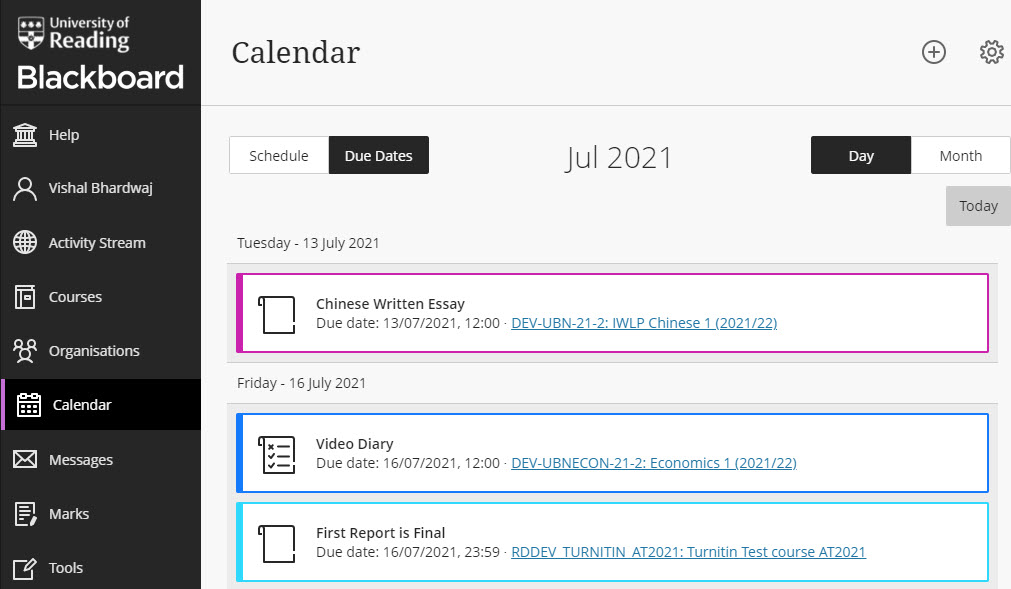
This information should be communicated to you directly within the Blackboard course for your module.
Due dates in the Blackboard mobile app
Currently the mobile app operates differently to the browser version, and will generally not display the deadlines for summative assessments.
Please ignore messages such as ‘NOTHING DUE FOR OVER 2 WEEKS’ in the Blackboard mobile app.
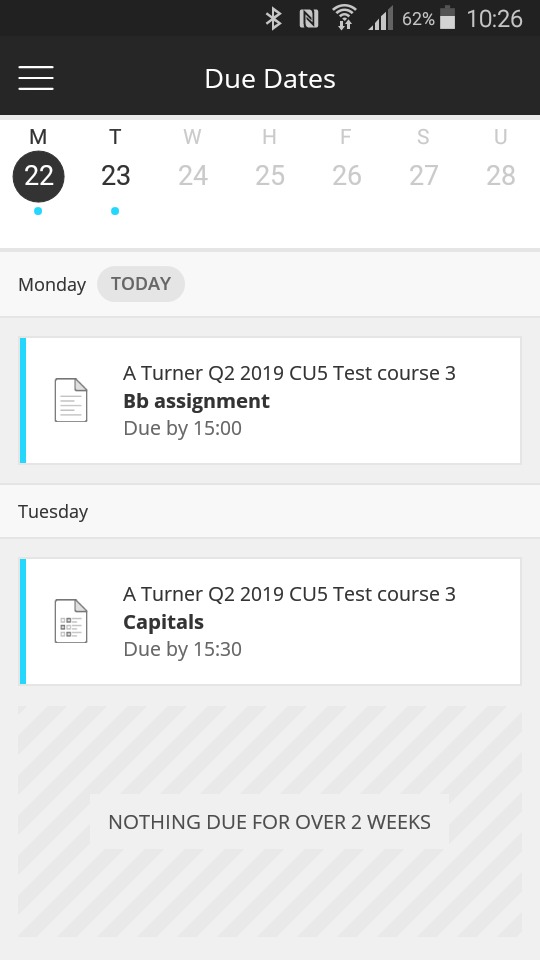
Guide last updated on October 14, 2025
