Introduction
You may wish to run analysis on a test you have produced in order to see the effectiveness of the questions, or to see which areas students are struggling in.
Access the test
In any course, to access a test go to Control Panel > Course Tools > Tests, Surveys and Pools.
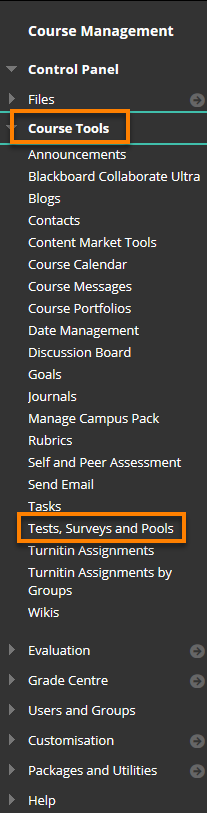
Then Tests.
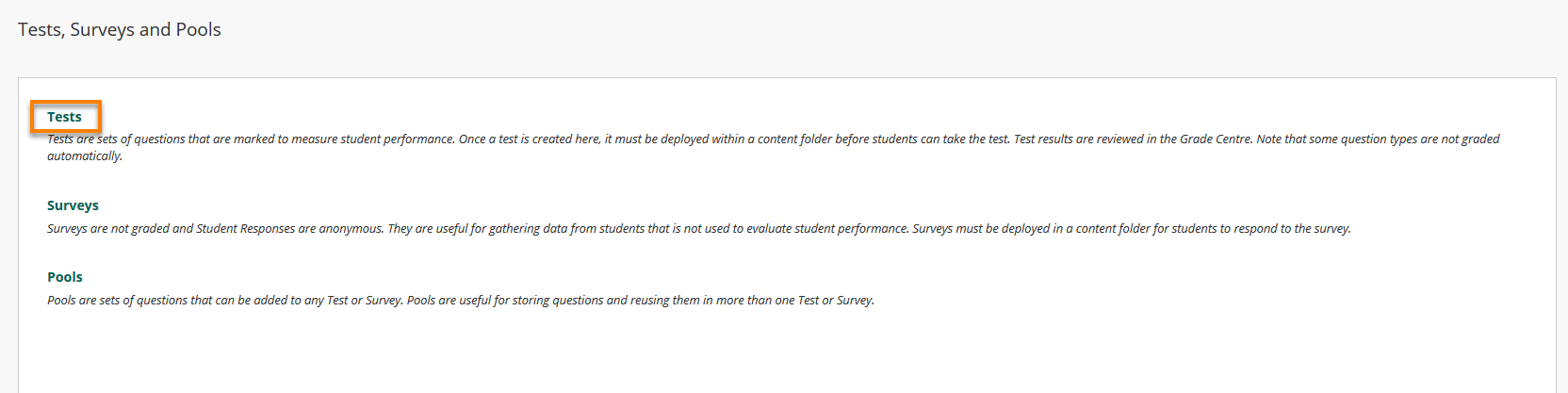
Run analysis
Once you see the list of tests, choose the test you wish to analyse, then
1. Click the grey ‘down arrow’ menu button
2. Select Item Analysis from the drop down menu.
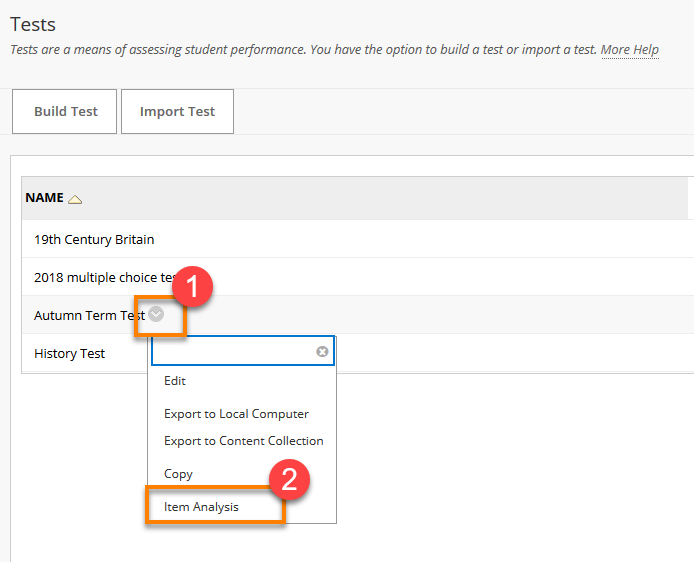
This will take you to the analysis area.
3. Click on Run for the selected test
4. Click on the Available Analysis link.
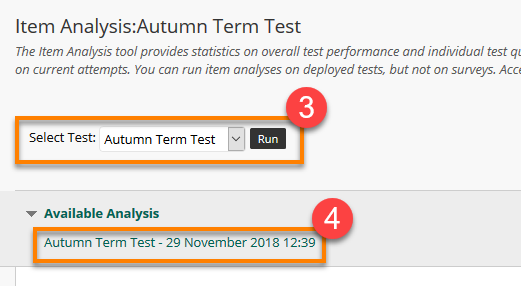
This will take you to the results of the analysis run. Here you can see a summary of the whole test as well as analysis of individual questions.
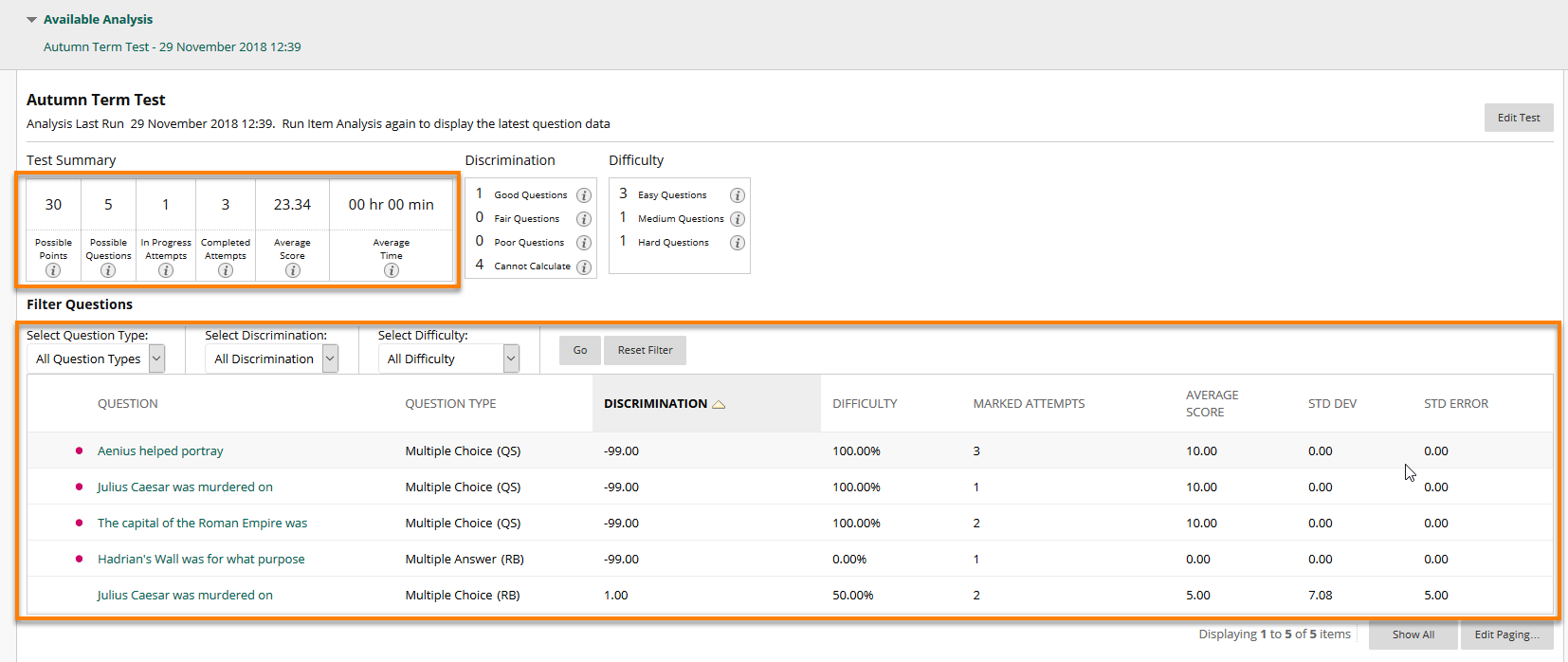
Page last updated on March 15, 2021 by andyturner
You must be logged in to post a comment.