If a student receives an error message that says ‘error 124’ when trying to access their Turnitin feedback from ‘My Grades’, the issue can be resolved by clicking the Sync Grades link in the course:
- Go to Control Panel > Course Tools > Turnitin Assignments
- Find the relevant assignment in the list
- Click the Sync Grades link to the right of the assignment name.
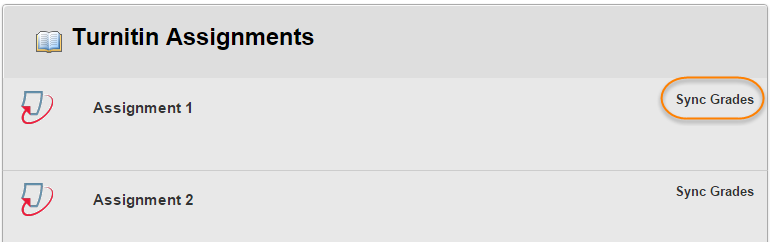
See the guide on How to use Sync Grades for more information on synchronisation between Blackboard and Turnitin.
Page last updated on October 9, 2018 by Sev Raychev
You must be logged in to post a comment.