
Digitally enabled learning refers to learning facilitated by the use of technologies – technology can be used to enhance teaching, learning, assessment, feedback and the wider student experience. Appropriate tools used strategically and effectively can facilitate both asynchronous/self-scheduled and synchronous/scheduled student learning. 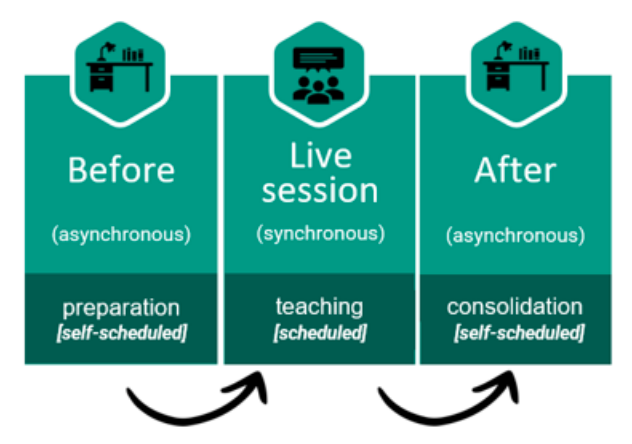
How can you engage your students with digitally enabled learning activities?
The guidance: Engage your students with digitally enabled learning will help you design and facilitate engaging and successful learning activities and experiences to help meet your learning objectives.
Explore other Topics
Digitally Enabled T&L
Tools & Technologies
TEL Support for Staff
Blackboard
Learning Capture
Assessment & Feedback
Live Online Sessions
Activities & Apps
Digital Accessibility
TEL help & support
If you have a query about anything related to technology enhanced learning, have a suggestion for an addition to this site, or find a broken link, please contact the TEL team via the DTS Self Service Portal or by emailing dts@reading.ac.uk.

