To create a quality screencast, you will only need the items in the Essential list on this page.
Depending on the type of screencast you are creating, you may need more equipment to achieve your goals, some scenarios and suggestions are covered in Optional.
Essential
Recording Device

To be able to create screencasts, you will need a recording device with appropriate Recording Software.
This could be:
- Laptop – your laptop should be able to run all of the recommended options for recording your screen and may also have an inbuilt camera and microphone.
- Desktop – your desktop should be able to run all of the recommended options for recording your screen and may require external hardware to capture audio and video.
- Phone/Tablet – applications on your phone may allow you to record your screen. Your phone may also have an inbuilt camera and/or microphone. Be aware that files created by mobile devices may need converting or editing before they can be uploaded to a university video sharing platform (i.e. YuJa).
- A digital camera – depending on the type of content you wish to create, a digital camera can produce video files. Be aware that digital cameras can create very large files, which may need converting to a suitable size prior to uploading to a university video sharing platform.
Microphone/Audio Input
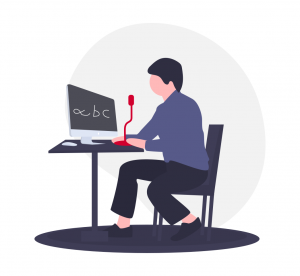
To be able to create screencasts with narration, you will need a way of capturing audio input. This could be:
- External – a headset with a microphone can help to limit background noise. For better quality audio and reduced background noise, you may wish to consider an external microphone. Some external webcams have integral microphones.
- In-built – your laptop or mobile device may have an in-built microphone. Be aware that in-built devices may capture unwanted background audio, which can be distracting for viewers. A headset microphone, or higher quality microphone can improve audio quality.
A headset, or pair of headphones, can help when reviewing your screencast to check the audio quality. Some headphones have an in-built microphone, which can be helpful for improving audio quality.
Camera/Video Input
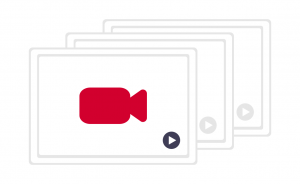
Camera input is not essential for recording a screencast, however including a camera feed in your capture has benefits for student viewers.
If it is essential to capture handwritten annotations (such as equations), a webcam or classroom document camera can be a low-cost route to achieving this.
Optional
Camera/Video Input
Camera input is not essential for recording a screencast, however including a camera feed in your capture has benefits for student viewers.
You may also need an external camera for more advanced types of screencast >, such as capturing multiple feeds or fieldwork demonstrations.
Stylus
Some subjects may require the ability to capture handwriting or live drawing in a screencast. If this is the kind of content you wish to deliver, you may wish to consider purchasing a stylus and tablet. Your school's IT Business Partner should be able to help with recommendations.
Be aware that it is possible to capture this kind of content without the purchase of a stylus/tablet, by positioning a webcam or document camera over the area that you wish to capture.
Document camera (Visualiser)
Some subjects may require the ability to capture handwriting or live drawing in a screencast. If this is the kind of content you wish to deliver, you may wish to consider purchasing a document camera. Your school's DTS Business Partner should be able to help with recommendations.
Be aware that it is possible to replicate some features of a visualiser by positioning a webcam over the area that you wish to capture

