Browser Compatibility
Blackboard is compatible with a number of internet browsers and operating systems.
You can check your browser compatibility for the current version of Blackboard. To do so, simply visit Blackboard Browser Support - Browser Checker
The Technology Enhanced Learning team usually recommend using the Google Chrome browser to access Blackboard, for the most trouble-free experience.
However in recent years Google Chrome and Mozilla Firefox have discontinued support for a number of browser plug-ins, and as a result some types of media files will no longer work when using Chrome.
A number of these issues apply also to the Microsoft Edge browser. These issues will apply whatever website you visit – they are not specific to Blackboard.
Errors & workarounds
You may see an alert message when opening some pages within Blackboard. The image below shows the alert message displayed across the top of the browser; there is an option to investigate the error by clicking on the ‘Learn More’ link in the right-hand side of the alert message.

Please note, Chrome still provides a good experience for most Blackboard users, most of the time. However you will need to switch to another browser (e.g. Internet Explorer or Safari) to use QuickTime video files & java applications.
Update for Staff: Please follow our guide on Uploading and embedding audio and video files into your Blackboard course in order to avoid issues with embedded video and audio files.
MP4 Video files originally uploaded to Blackboard before the 2015-16 academic year will not play in Chrome or Firefox, and will display as shown below.
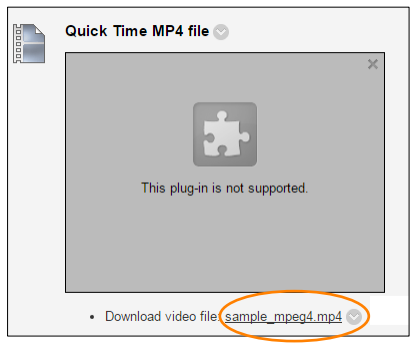
Please note that there is a link to download the file, and play it on your computer using whichever media player you have installed. The image above shows the download link appearing at the bottom of the dialogue box.
• The same message appears for Windows Media Video (WMV files).
• Videos embedded from services such as YouTube and Vimeo are unaffected by the changes, and will continue to play using Chrome and Firefox.
Other plug-ins affected include Adobe Shockwave and Microsoft Silverlight. These will no longer play in Chrome or Firefox, although users are less likely to encounter these plug-ins within Blackboard.