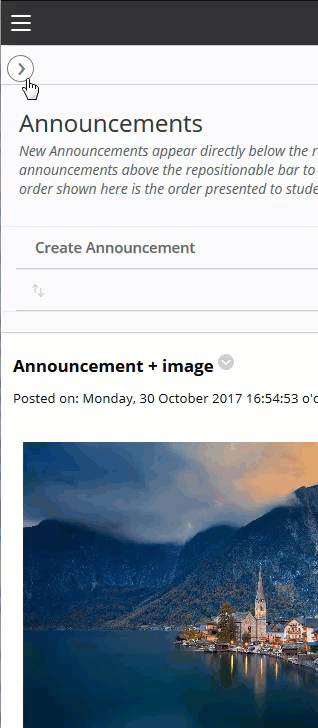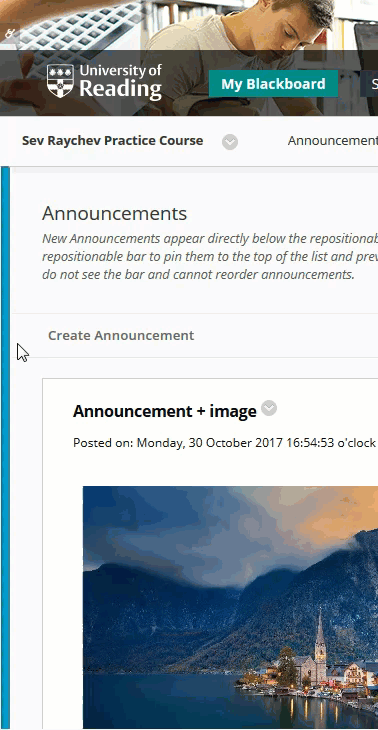When you go into a Blackboard course on a mobile device, the layout will be slightly different as it is optimised for touch.
To reveal the menu, click on the arrow in the top left to expand the menu in this view.
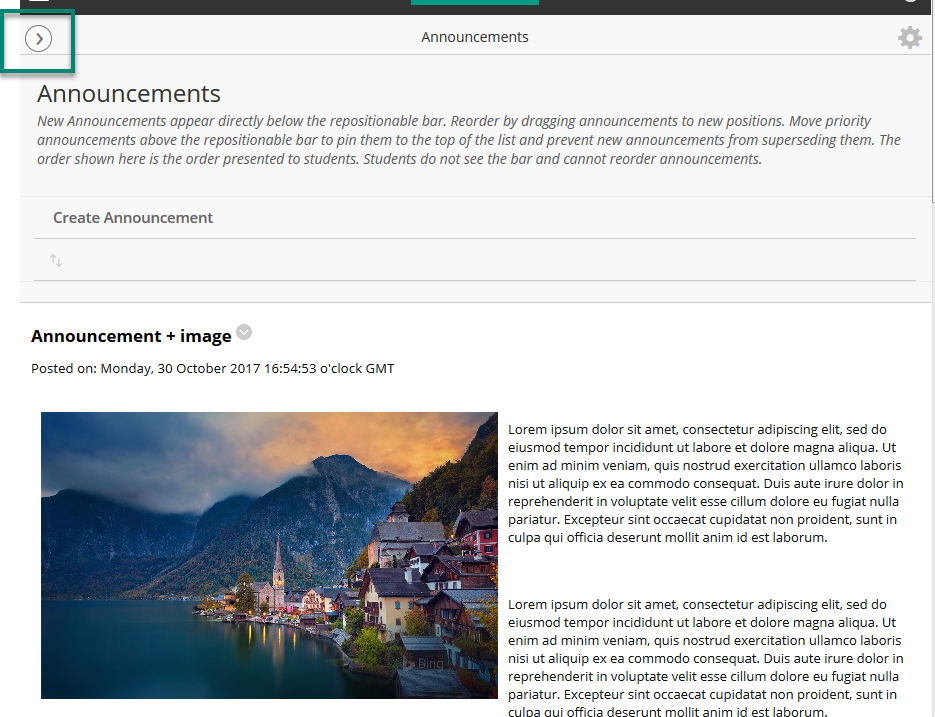
If you are on a desktop but with a small screen the menu might also hide, but without going into responsive view.
To reveal the menu in this view, click on the blue bar on the left.
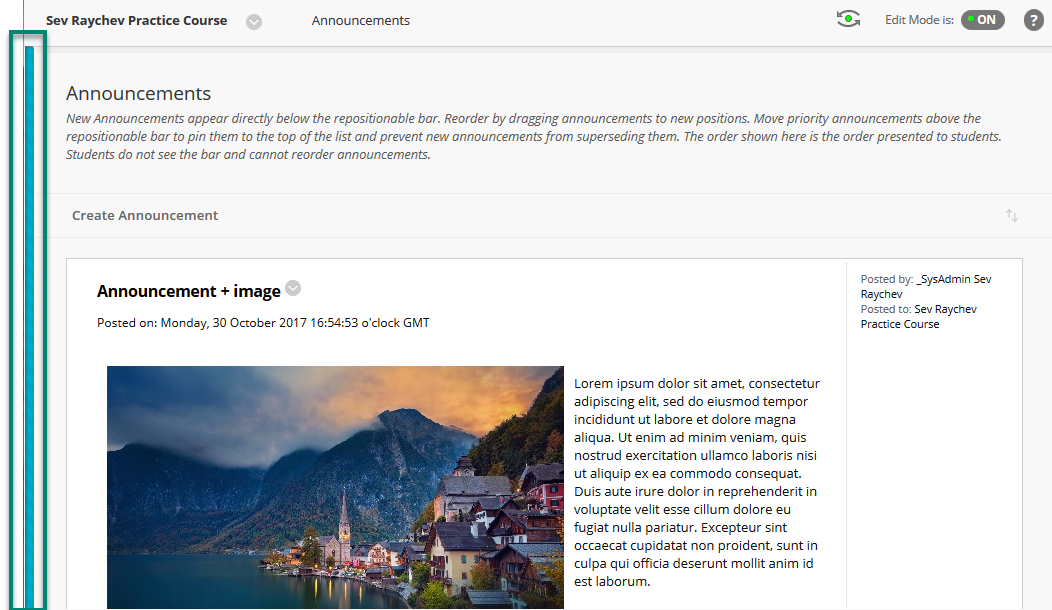
Watch this short example.