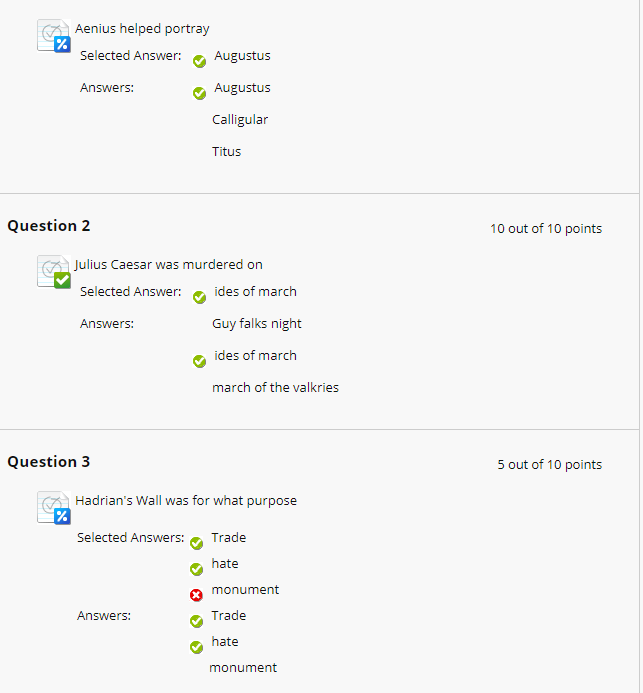If the Blackboard test you took was mainly multiple choice and fill in the blank questions, your test will most likely be marked automatically on completion. Short answer and essay questions will likely be marked by your lecturer.
Depending on the format of the test, and the settings applied you may be able to see the results immediately with feedback for the questions, the correct answers etc. Sometimes this is done at a later date.
Access your Mark
To see the mark you got for the test, got to My Marks and Feedback.
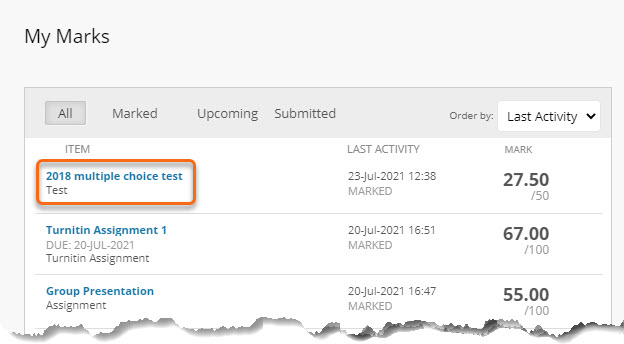
The test will be listed in the assignments. Select the name of the test to go to the Test Results page.
Access the test
To see the feedback from your test, and the answers, Click the Mark.
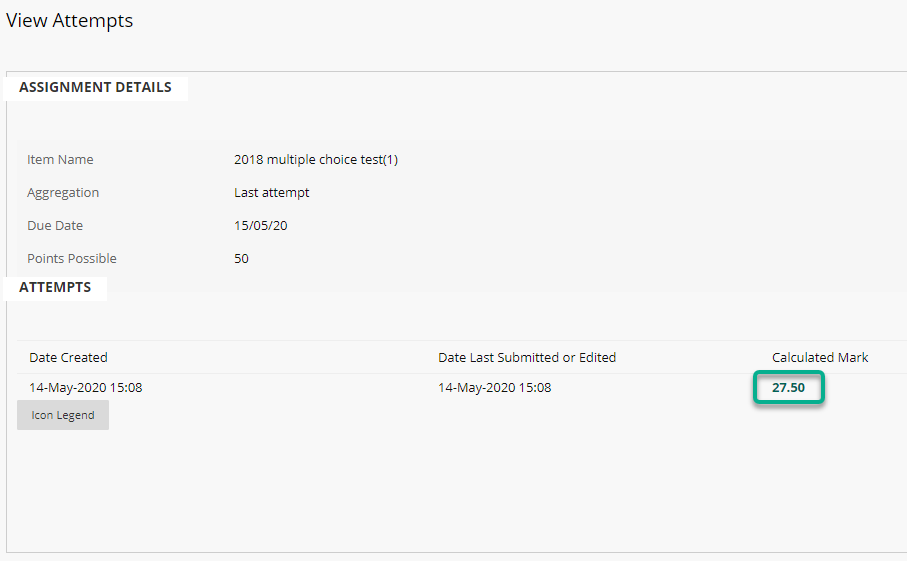
This will open up the test and list the results.