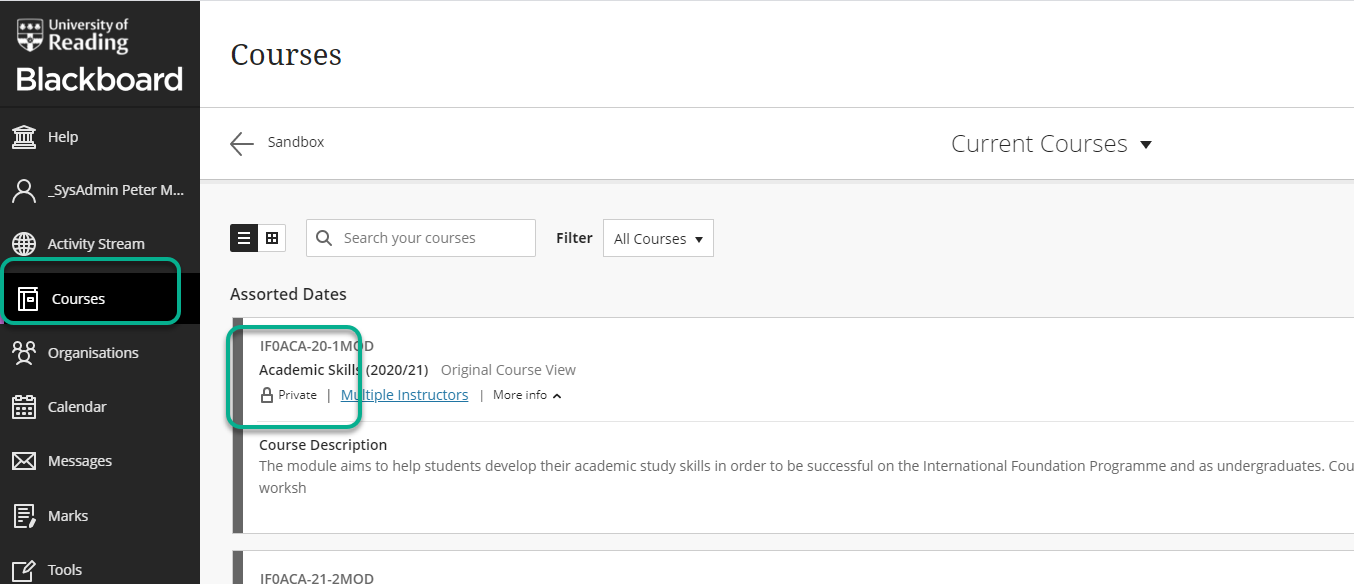Courses in Blackboard may represent a module or a programme. You can view the list of Blackboard courses you are enrolled on under the “Courses” tab on your Blackboard dashboard.
I cannot see all of the courses I’m enrolled on
- It can take 1 or 2 days for your courses to appear in Blackboard, after you have made your module selections and the modules have been entered onto your student record in the student information system (RISIS).
- Courses ending PR are programme courses, these are created automatically each year you are studying by the system and rarely used for teaching and learning.
- A small number of modules may not make use of Blackboard. Check with your lecturer to see if the module is represented with a course on Blackboard.
- Some modules share the same course area on Blackboard. Check to see if there is a course that has a similar name to one of your modules, even if the module code is different.
- If your courses have still not appeared after 2 days, check your module registrations are correct by logging in to the RISIS web portal for students. If you have a query about your module registration, please contact your Support Centre.
I can see my course listed but it says ‘not currently available’
You may see ‘not currently available’ or ‘Private’ after a course title and this means you cannot enter the course area.
Your lecturer has not made the course available to you or any of the other students. You should contact your lecturer to find out when the course will be made available, or if it is going to be used.