There are different assessment tools used on Blackboard, all of which will have their own submission point type. Whichever tool is used the submission point should be labelled clearly with the assessment title and deadline and will be found in the assignment folder with the assignment brief.
This guide will show each submission point type and how they will appear to you on your course.
Your school may use a different tool, which suits your subject best. They will provide support materials for these.
Turnitin assignment
Turnitin is used for most straightforward electronic essay assignments. Turnitin produces a similarity report which matches text in submissions with that of other published or submitted work, this can help you to check how well you are referencing your work.
- A Turnitin assignment will have a the
 icon next to the assignment title, the due date and time will appear under the assignment title. Click on the title to open.
icon next to the assignment title, the due date and time will appear under the assignment title. Click on the title to open.
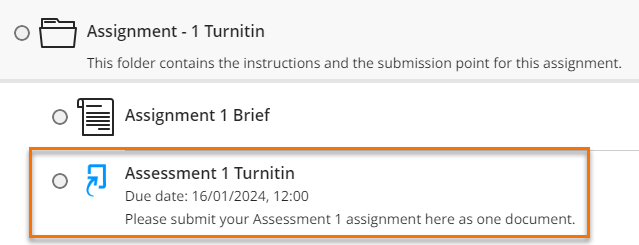
Gradescope
Gradescope is an assignment tool which accommodates submission and marking of scanned in written work. It is often used where written equations or diagrams are part of the assignment.
- A Gradescope assignment or test will have the
 icon next to the assignment link (a on image). Click on the title to open.
icon next to the assignment link (a on image). Click on the title to open. - Alternatively the
 icon will be next to a link to Gradescope where your assignments will be listed (b on image). Click on the title to open.
icon will be next to a link to Gradescope where your assignments will be listed (b on image). Click on the title to open.
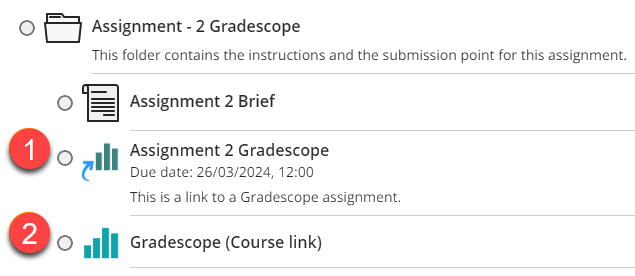
Blackboard Assignment
Blackboard Assignment is a internal tool which is often used for Group assignments, where more than one file is needs to be submitted and for Video assignments in conjunction with YuJa.
- A Blackboard Assignment submission point will have a
 icon next the title on the Ultra course content. Click on the title to open.
icon next the title on the Ultra course content. Click on the title to open.
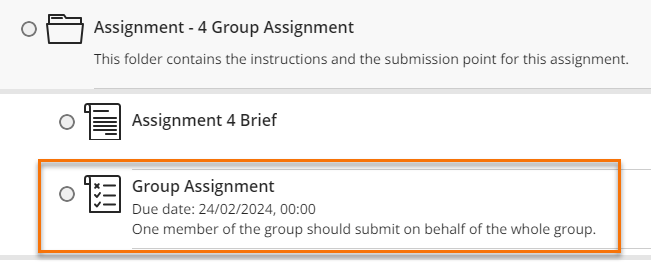
Blackboard Tests
Blackboard Test is an internal tool which used for multiple choice and other quiz type assessments. They can also be used in timed exams.
- A Blackboard Test will have a
 icon next to the title on the Ultra course content. Click on the title to open.
icon next to the title on the Ultra course content. Click on the title to open.
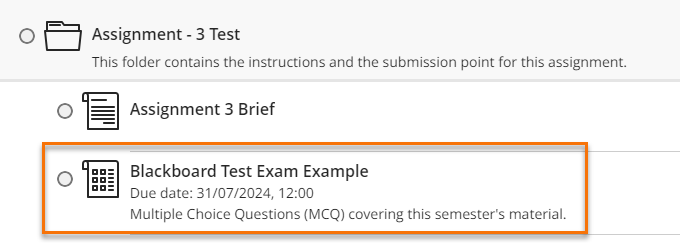
Guide last updated on September 13, 2024


