Assessments listed in the Daily Consistency Check where the Primary Display in Blackboard no longer matches what is in RISIS e.g.
| Property | SITS | Blackboard |
| Grade Schema | Numeric | Other |
Assessments in RISIS with a numeric Points Possible generate an [IC] column in Blackboard where the Primary Display is ‘Score’.
In most cases this will be 100.
When marks are transferred to RISIS, they will be converted into a percentage.
If you want to display marks as a percentage inside Blackboard, you can change the column’s Secondary Display to Percentage, but the Primary Display should always be set to ‘Score’.
To resolve this error
- Locate the relevant Blackboard [IC] column and choose Edit Column
- Change Primary Display to ‘Score’
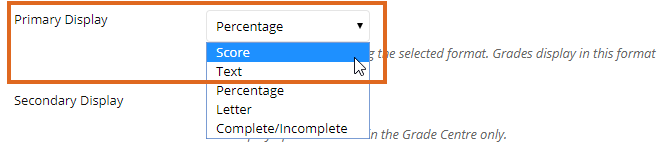
Assessments listed in RISIS as Pass/Fail generate an [IC] column in Blackboard where the Primary Display is 'Pass/Fail/RN'. See Pass/Fail assessments. If you need to change an assessment from or to Pass/Fail, please raise a ticket via it@reading.ac.uk.
Page last updated on February 5, 2019 by andyturner
You must be logged in to post a comment.