Why remove formatting?
When you are creating a Blackboard Test, if you copy and paste text from Word or a website, you can inadvertently bring in a lot of formatting information, as well as the text itself.
At the very least, this can look ugly, with a mix of fonts and font sizes.
In the worst cases, the text will display to students in such a way that answering the question becomes difficult.
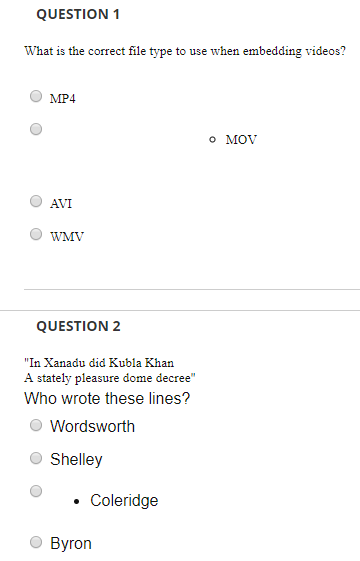
These oddities are not always immediately apparent when creating the test, so it is always worth previewing the test before making it available to students.
However these formatting idiosyncrasies may only become visible with a specific combination of device, operating system, browser and screen resolution.
How to avoid formatting issues?
The best way to avoid such problems altogether is to write questions and answers directly in Blackboard, but this may be impractical.
When pasting in questions and answers from Word, Blackboard offers to Remove Formatting.
You should always accept this option.
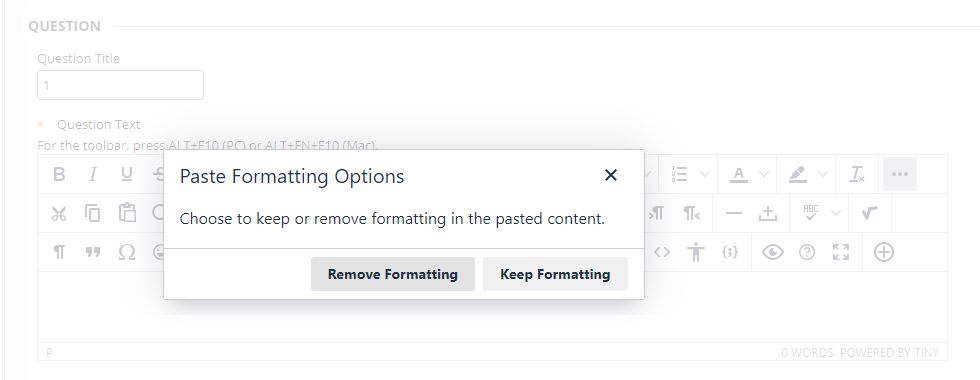
Please note that ‘Remove Formatting’ does not in fact remove all formatting – formatting such as Bold and Italic is retained, but Font, Font Size and other extraneous HTML code is stripped out.
Removing formatting from an existing test
If a test has already been made available to students, you can edit the test from here.
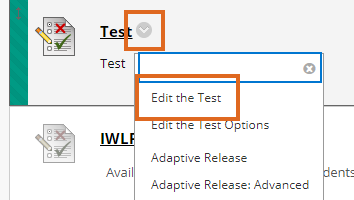
Or go via Control Panel > Course Tools > Tests, Surveys and Pools > Tests.
If students have already submitted to the test, Blackboard will issue warnings about editing the test. However you can ignore these warnings if you are making only cosmetic changes.
Locate the questions and/or answers which need to be edited.
To remove formatting from a test question, you can use the Remove Formatting icon.
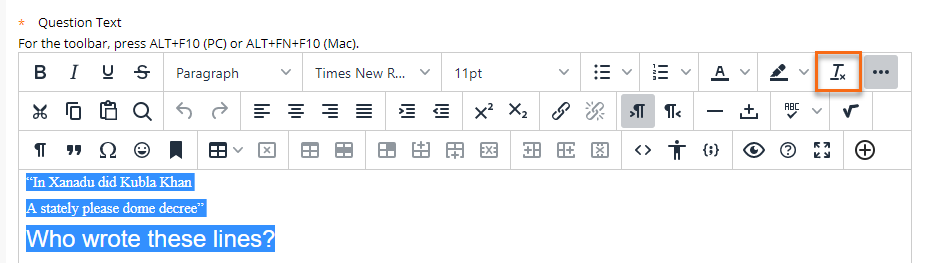
Page last updated on January 15, 2021 by andyturner
You must be logged in to post a comment.