The Performance Dashboard shows you all types of user activity in your course. All users enrolled in your course are listed, including instructors, students, teaching assistants and markers, with information about each user’s progress and activity.
Please see the Blackboard Help page Performance Dashboard for further details.
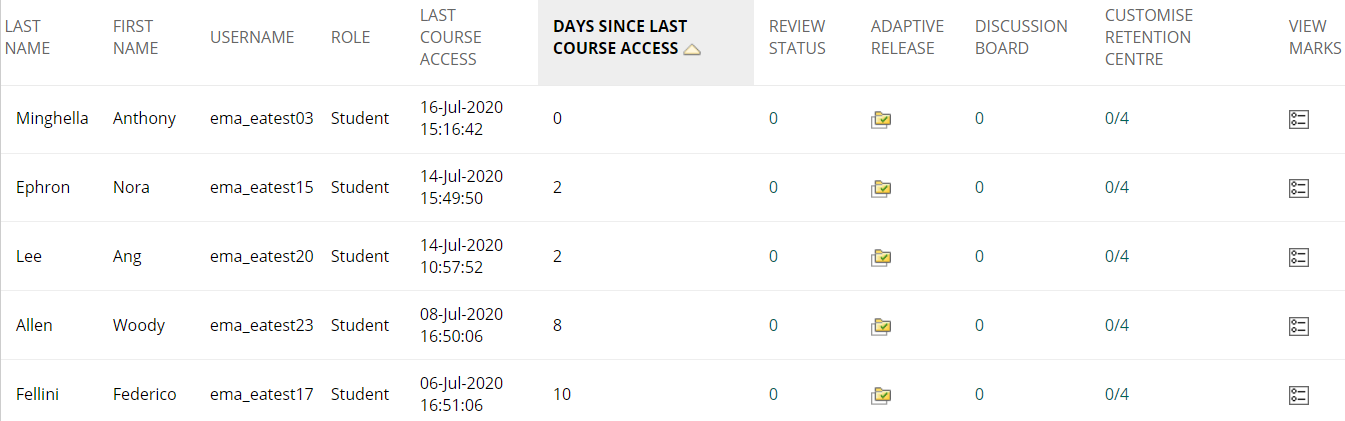
In particular you can see information about when students last accessed the course
- the date the student last accessed the course (also visible from the Grade Centre)
- number of days since last course access.
Click on the column heading to sort the screen – this makes it easier to identify students who have not accessed the course recently.
You can set up rules in the Retention Centre to monitor course access and other indicators of student engagement and success.
The Discussion Board column will be useful in courses where you want to monitor student engagement with discussion forums.
To access the Performance Dashboard, go to Control Panel > Evaluation > Performance Dashboard
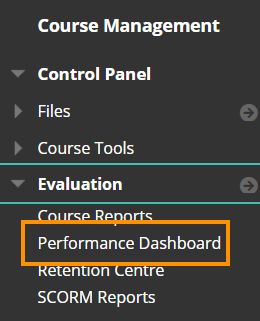
Page last updated on July 17, 2020 by andyturner
You must be logged in to post a comment.