Turnitin has introduced a new feature – displaying papers in High Resolution. This is great for viewing files on larger screens, but if the document you’re viewing is very long of large in size, it can take a long time to render and cause issues like lag when scrolling or sometimes comments or Quickmarks not saving.
To resolve this, please turn off the High Resolution rendering for this paper. To do this:
- Open the paper via the Feedback Studio
- Find the Resolution toggle
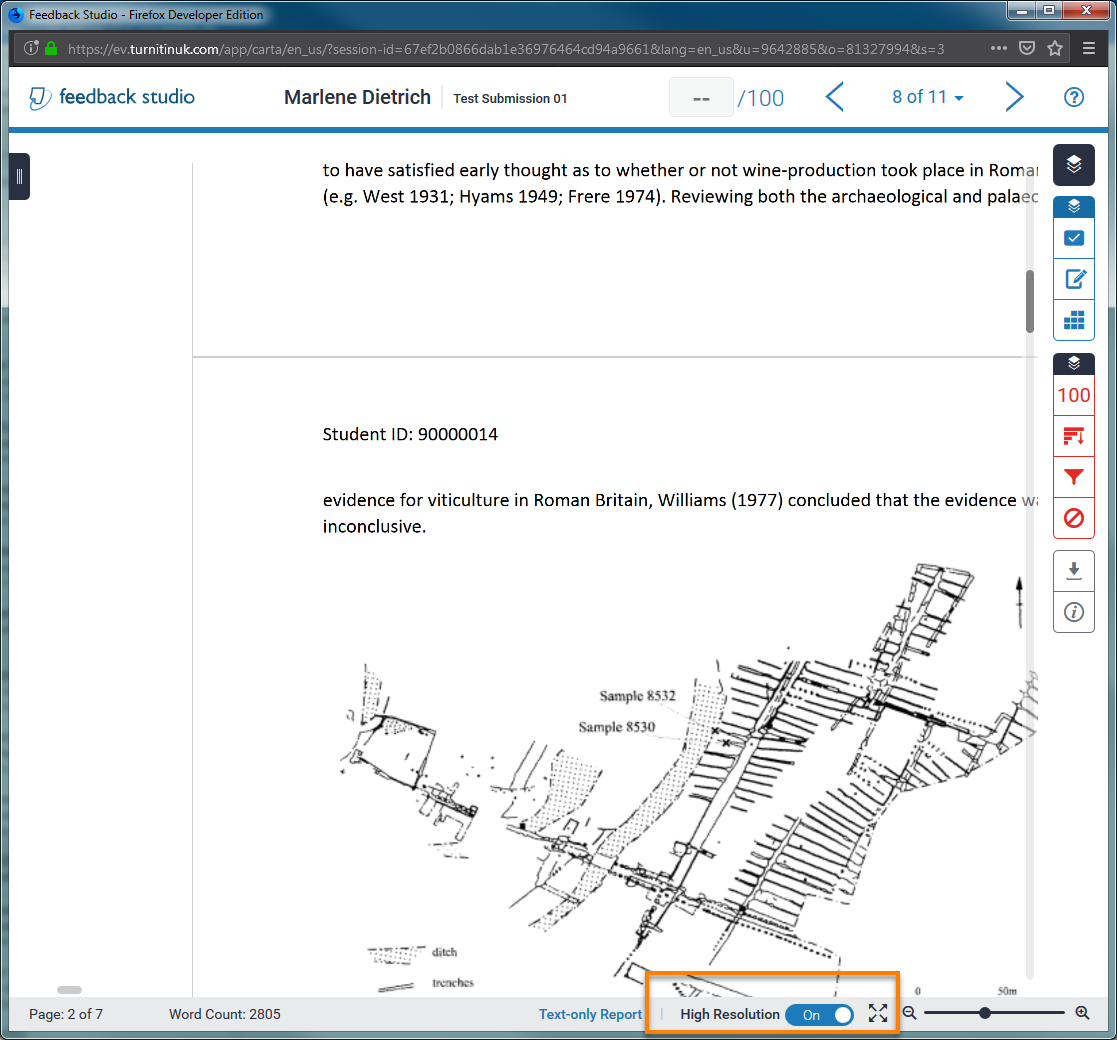
- Switch this to “Off”
If you don’t see the settings & information bar at the bottom, please make the grading window larger, as the bar disappears when displayed inside smaller windows.
You must be logged in to post a comment.