The principles of inclusive design and proactive inclusion can help to shape the way you design, or re-design your Blackboard Module.
Outside of the classroom, your module is your students’ main point of contact with you. Fostering proactive inclusion in your module is not just about ensuring that your learning materials are accessible, you should also consider how you frame resources, signpost content, and diversify content to create relevant, authentic learning experiences for your students.
Design & Delivery
A clear course structure and layout is the foundation of designing inclusively. When designing your course, consider these principles, which take inspiration from the 7 Principles of Universal Design and the Universal Design for Learning guidelines.
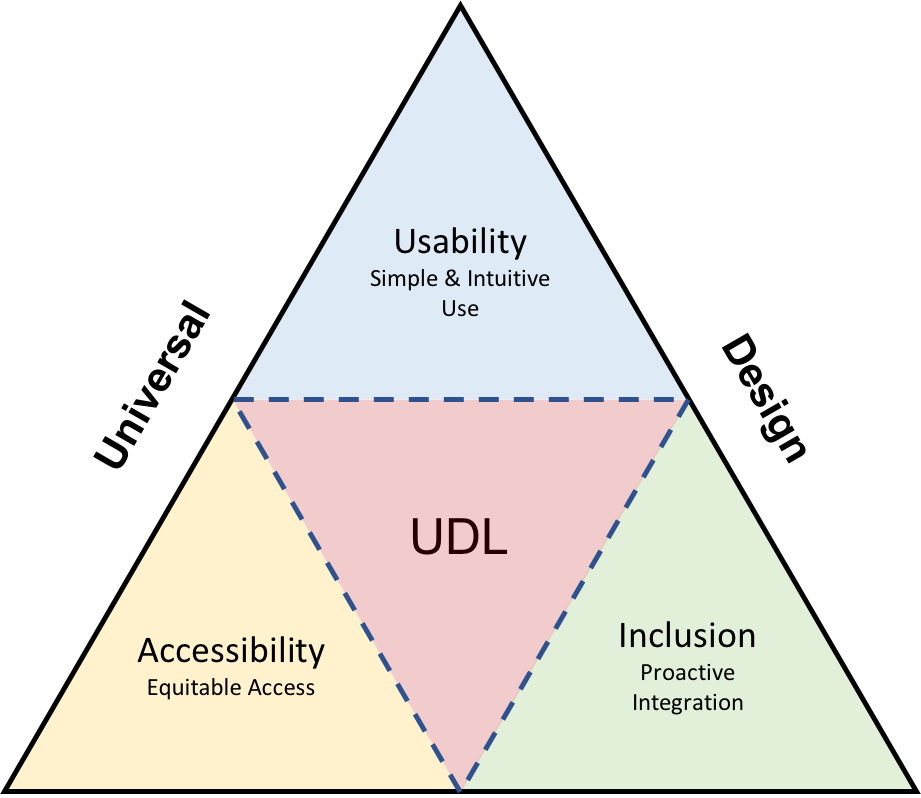
- Chunk information into smaller elements – this reduces cognitive load and allows students to engage with topics in a more manageable way
- Ensure essential content is obvious and accessible – signposting to essential content helps students to find what they need more easily and reduces cognitive load
- Design in a way that is simple and intuitive – this makes your content easier to find and understand, regardless of the user’s experience, knowledge, or current concentration level
- Use consistent navigation – naming conventions and consistent use of headings and styles significantly aids usability and reduces physical and mental effort when searching for content
- Use multiple media for communication – this reduces media specific barriers and increases opportunities for all learners to develop wider ranges of expression
- Provide multiple entry points to learning – allowing students to approach a broader concept through a variety of examples creates a varied scaffold for learners to engage with the core topic
- Progressively release content – this promotes sequential highlighting and focuses student interaction with relevant learning materials for the current topic
You can read more on how to design your Blackboard course on our Online Teaching Toolkit. The toolkit uses UDL principles and the Blackboard Threshold Standards, which are aligned to the Curriculum Framework, to provide a clear set of practical guidelines that describe how to manage and structure accessible and engaging online learning materials and activities in Blackboard modules.
Blackboard Ally
Blackboard Ally, one of the in-built tools in Blackboard can significantly aid in your attempts to promote proactive inclusion in your teaching.
Blackboard Ally creates alternative formats for your files, which reduces the need for individual adjustment and promotes individual choice autonomy when interacting with learning materials.
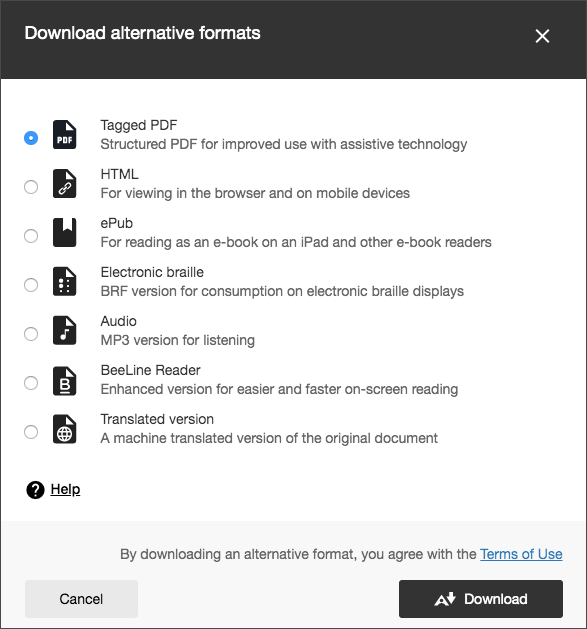
It is best practice to ensure that files you upload to Blackboard are accessible before uploading, however Blackboard Ally provides a tool for checking the accessibility of files and auditing your course,
Ally is enabled automatically on all courses on Blackboard.
