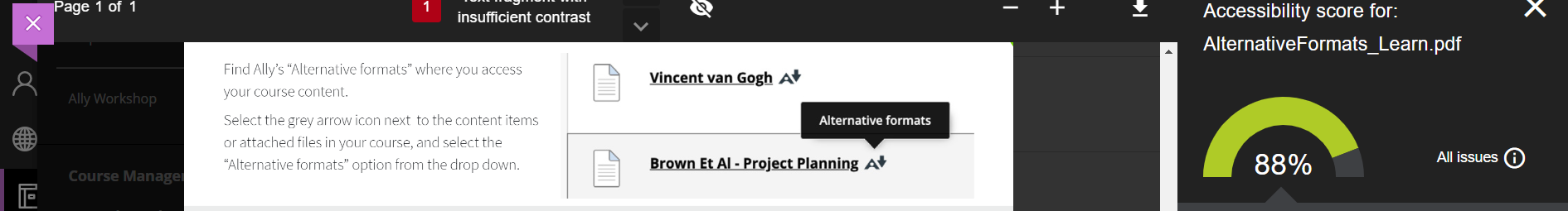
Our student population is diverse: our students have a range of experiences, backgrounds, learning needs, challenges and preferences, and it is vital to their experience at Reading that we provide a fully accessible learning experience in person and in the online space. This includes providing them with:
- Accessible and inclusive live online sessions (where delivered).
- Digitally accessible learning materials and activities (including in your Blackboard Course).
Some students declare disabilities, whilst some prefer to work and access resources in different ways. It is essential that consideration of this is factored into planning learning experiences and creating digital learning resources.
Accessibility in digitally enabled learning refers to designing educational resources and experiences that are easily accessed and understood by ALL students. This is crucial for fostering an equitable learning experience for everyone and is at the heart of the University’s strategy, its policies on and Digital Accessibility Policy and in the University’s Curriculum Framework (Engaging Everyone strand). By designing accessible resources and experiences, we can enhance engagement and support all students to achieve academic success.
Student and staff voice
- Former Reading Student Union Education Officer, Fifi Bangham, explains the needs of the diverse student population and importance of ensuring digitally accessible learning experiences and resources for all our students.
- Professor Peter Miskell (PVC for Education and Student Experience), explains the university’s holistic approach to inclusive teaching and learning.
What does this mean in your practice?
In practice, designing inclusively and accessibly means:
- Building a safe and inclusive online community;
- Using inclusive teaching methods;
- Promoting engagement in learning activities;
- Creating inclusive and accessible learning materials and resources,
- Providing appropriate support for learning.
It can be helpful when designing resources, activities and experiences to consider different student needs using these Accessibility Personas.
Make your Blackboard Course inclusive
Video (4 mins): Create an inclusive learning environment using the accessibility features in Blackboard
Blackboard – the University’s Virtual Learning Environment – is the digital hub for teaching and learning, containing: learning materials and activities, recorded content, recorded online sessions, links to interactive tools, e.g. Padlet.
Beyond the classroom, your Blackboard Course is your students’ main point of contact with you. Fostering proactive inclusion in your module is not just about ensuring that your learning materials are accessible – you should also consider how you frame resources, signpost content, and diversify materials to create relevant, authentic learning experiences for your students.
Follow these recommendations to help ensure your Blackboard Course is accessible:
- Use the Blackboard Course Template and associated guidance.
- Ensure your Blackboard Course materials are accessible:
-
- Use Blackboard ALLY to check and improve the accessibility of content in your Course.
- When creating new files to upload to your course (PowerPoint, Word Documents, etc.), use the automatic accessibility checks and follow the guidance on creating accessible content (see: Digital Accessibility Resources).
- When creating video content, use YuJa’s accessibility guidance.
- Ensure your students know what is expected of them and provide clear instructions, especially in relation to online activities and assessments.
- Provide specific and meaningful titles for your course content: make sure the names or titles for Documents, Tests, or any other types of content are clear and meaningful.
- Let your students know about the automatic alternative content formats available to them in the Blackboard Course
- Ensure you give students extra time in line with their reasonable adjustments as advised by Disability Advice Service (DAS) using the Accommodations function in Blackboard
Provide accessible live online sessions
Online sessions may present barriers or challenges for some students. To minimise these barriers, it is important to consider and design accessible and inclusive session by including interaction and by providing support before, during, and after your session. See: How can I make my live online sessions accessible?
Provide accessible video resources (YuJa)
YuJa has been designed with Accessibility in mind. Features include, captions, downloadable transcripts, caption font size and colour adjustment, keyboard navigation and video indexing. To learn more about these features, see our YuJa Accessibility page. YuJa’s own support page, Accessibility Features in the Media Player, has further information on display settings.
Padlet
To ensure you use the Padlet online pinboard tool accessibly, see: Padlet – Accessibility recommendations.
Relevant staff development
- TEL: Making your Blackboard Course more Accessible using Blackboard Ally
- CQSD T&L Programme
- DTS’ general Digital Accessibility training & support (UoRLearn)
- Accessibility Awareness Basics – Workshop (in person)
- Digital accessibility awareness for all (self-paced)
- Creating accessible online content (self-paced)
- What is alternative text? How do I write it for images, charts, and graphs? (self-paced)
- Accessibility Awareness for Social Media (self-paced)
- Digital accessibility: The foundations (self-paced)
Want to know more
- Inclusivity in digital teaching practices
- Creating accessible learning materials
- Curriculum Framework: Engaging Everyone
Explore other Topics
Digitally Enabled T&L
Tools & Technologies
TEL Support for Staff
Blackboard
Learning Capture
Assessment & Feedback
Live Online Sessions
Activities & Apps
Digital Accessibility
TEL help & support
If you have a query about anything related to technology enhanced learning, have a suggestion for an addition to this site, or find a broken link, please contact the TEL team via the DTS Self Service Portal or by emailing dts@reading.ac.uk.

