It is possible to send exam marks direct from Blackboard to RISIS for Online Exams.
To trigger the Integration
To integrate Exam records (sequence numbers starting with 800) which already exist in RISIS, you need to go into RISIS and toggle the Ready flag:
- For the module and occurrence, Uncheck the Ready flag >> Save, then recheck the Ready flag >> Save.
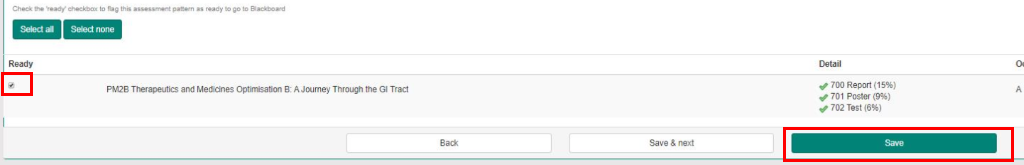
Once the module has been flagged if you add new Exam records, these will be integrated into Blackboard straightaway.
What will be created in Blackboard?
In all cases, Exam records in RISIS will create an [IC] Weighted Total column in Blackboard.
You will be able to map this to any submission points (e.g. Turnitin assignment or Blackboard test) created for an Exam.
In some cases, there will be just one submission point per Exam, so you can weight that 100%.
In other cases, there may be multiple submission points, and you will have to weight those appropriately.
As ever, please log a ticket via the Service Desk if you need advice.
NB* You only need to trigger the Integration when you want to pass marks back to RISIS. It is NOT necessary in order to set up the submission points for Exams.
Guide last updated on February 12, 2025
