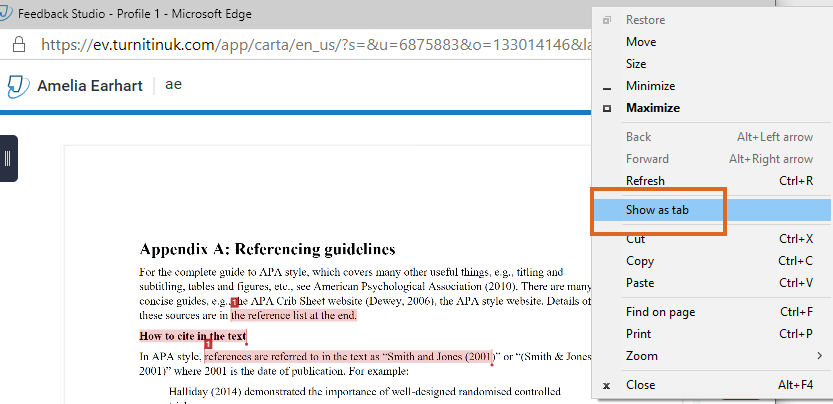While Turnitin Feedback Studio is not currently completely WCAG compliant, you can use the text-only Similarity Report for a better experience with assistive technologies.
To do this click on Text-only Report at the foot of the page.
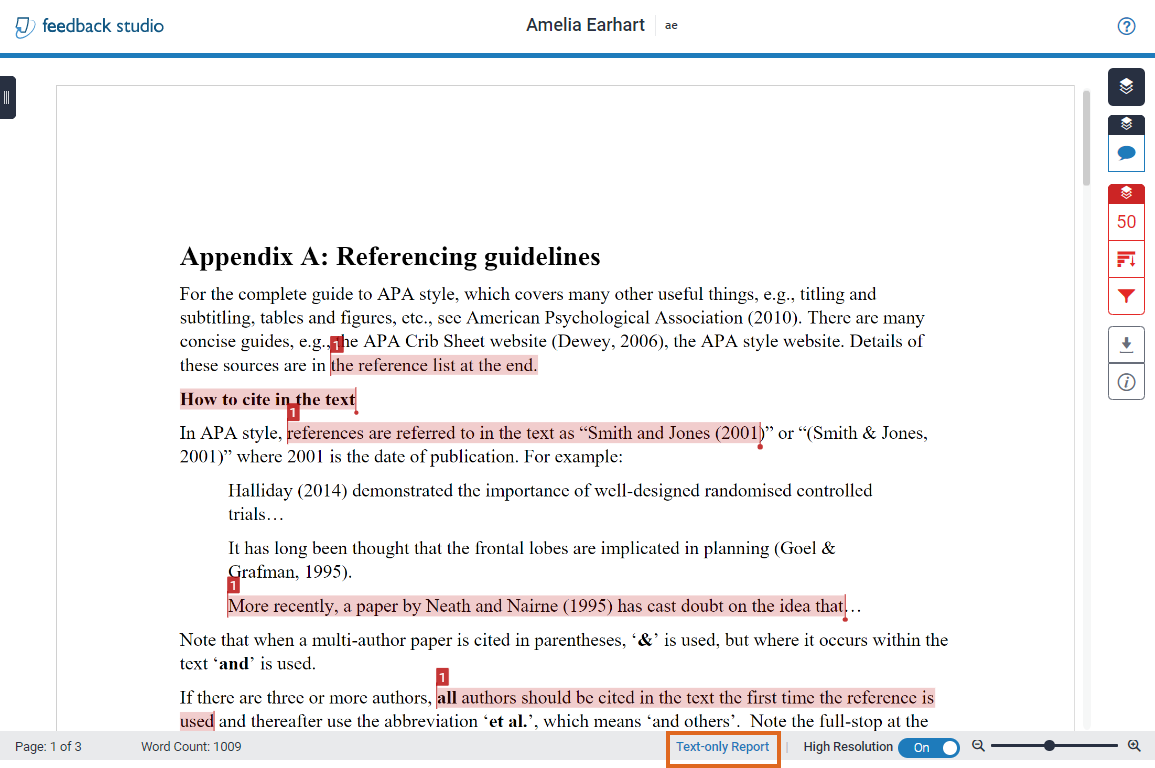
The Text-only Report opens in a new browser window.
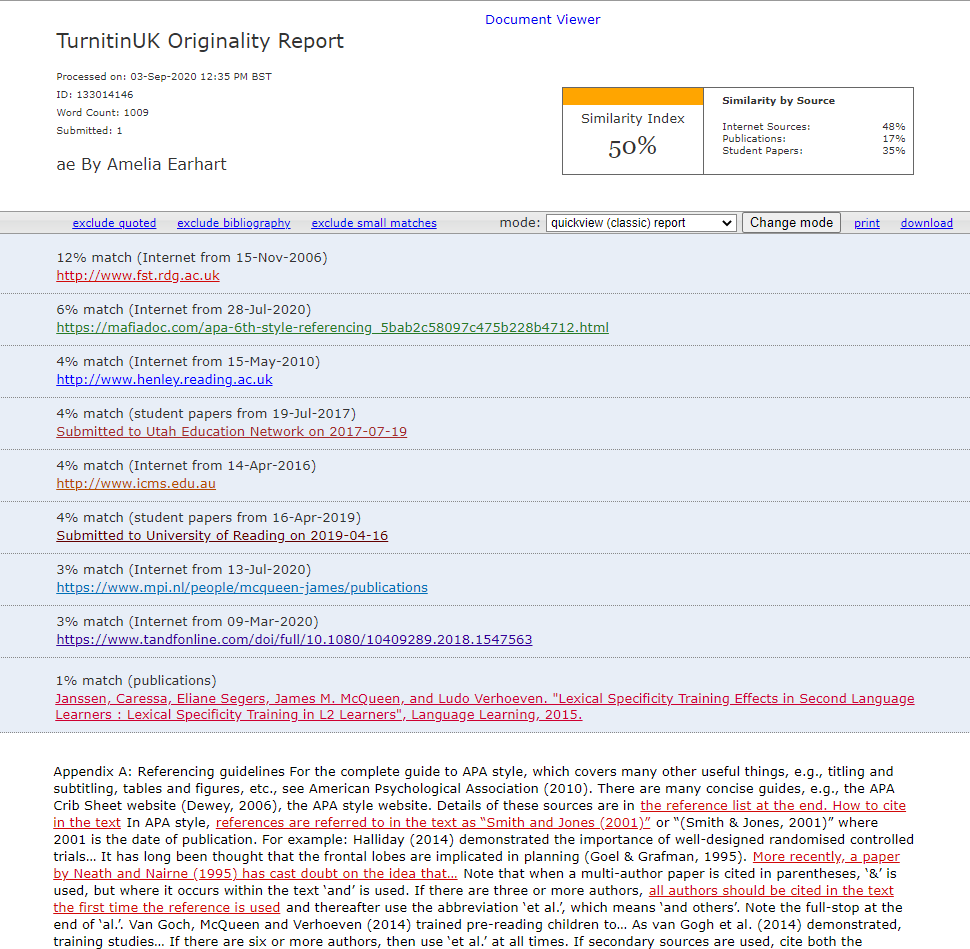
Please note that this enables you to view the Similarity Report in a more accessible fashion, but does not provide the option to view your lecturer’s feedback on your work.
You can change the way matches are displayed from the mode drop-down list. Select the view you want, then press Changes mode.
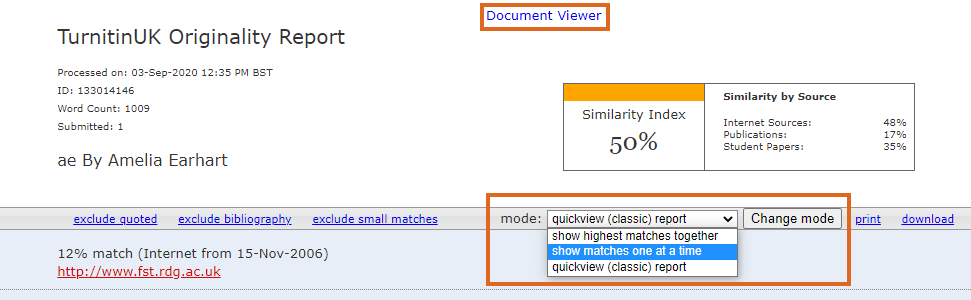
Click Document Viewer at the top of the screen to return to the Feedback Studio.
The Text-only Report link may not be visible at the foot of the page in MS Edge. In this case, right-click anywhere on the bar at the top of the window and choose Show as tab.