This article is for anyone who is employed by the University as a note-taker, to support a student with physical disabilities.
The relevant Support Centre will enrol you on any modules you need to see, in order to provide this support. You will probably be added to these Blackboard courses with the role of Guest.
These courses should appear with your own modules in your ‘Courses’ list.
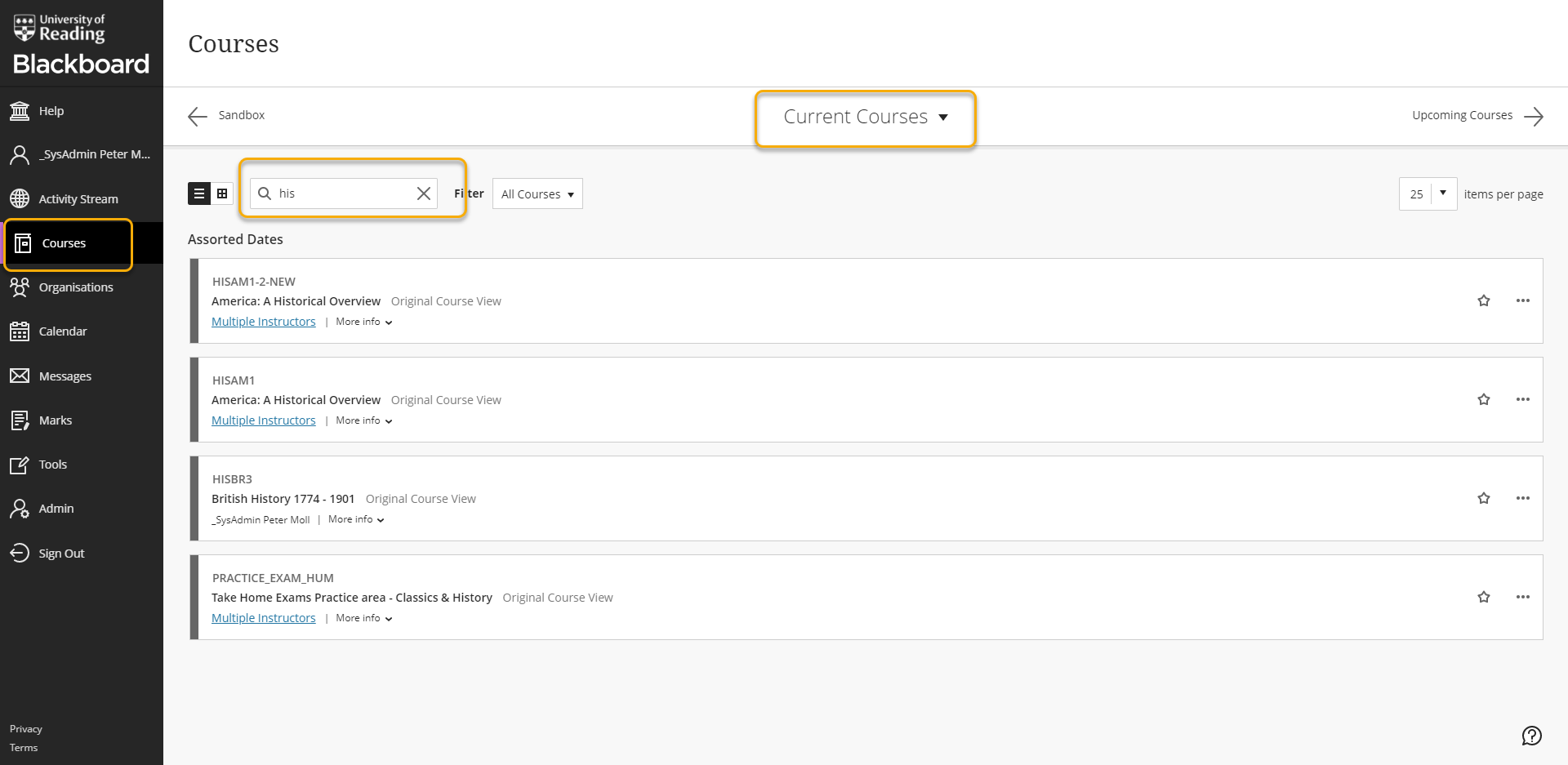
If the course you need to access is not listed here, please contact the Module Convenor or Programme Administration team – they may need to change settings on the course to allow Guest access.
When you go into these courses you will see more or less the same as you would if you were a student.
You should be able to access
- announcements
- content areas and files uploaded to Blackboard
- interactive sessions held in MS Teams
- interactive sessions held in Blackboard Collaborate – as long as the lecturer sends you a Guest link
You will not be able to access
- Discussion forums
- Turnitin assignments
- Blackboard tests
- Blackboard assignments.
- The YuJa playlist – Please see YuJa for Notetakers for further details.
If you have difficulty accessing course content that you need in order to provide support, please contact the Module Convenor or Programme Administration team – they may need to change settings on the course to allow Guest access.