You can send email reminders to any students who have not yet submitted to a particular assignment.
The same process can be used for any type of assessment, including both Turnitin and Blackboard Assignments.
Reminders can be sent even when you cannot see the students’ names, because the assignment is set for anonymous marking.
For Turnitin assignments you can generate a list of non-submitters.
1. Access the Full Grade Centre from the Course Menu Control Panel.
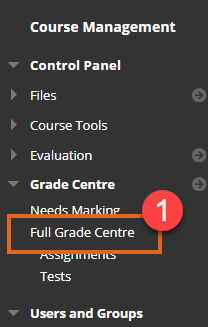
2. Open the Context Menu for the Assignment you want to send a reminder for.
3. Click Send Reminder.
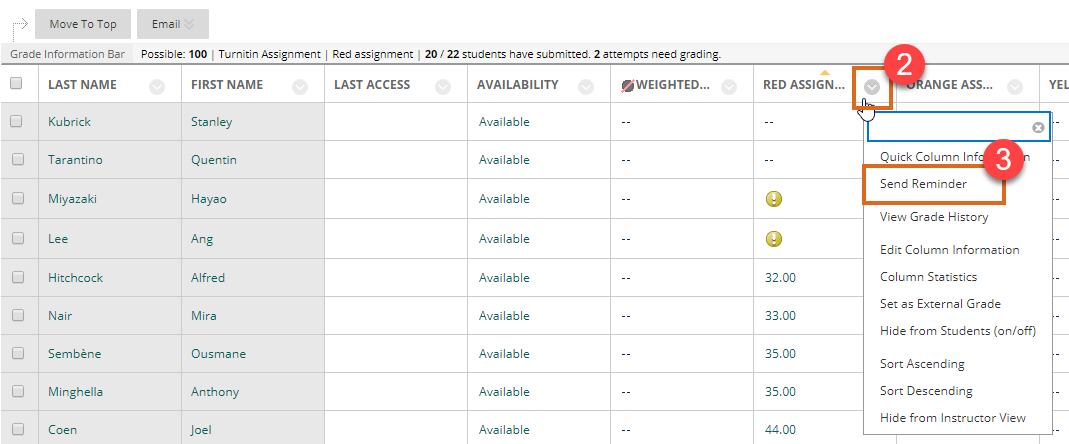
4. Click OK when prompted if you want to send a reminder
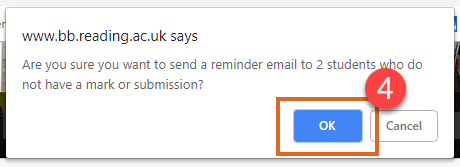
5. A green confirmation message appears at the top of the screen to let you know the reminder has been sent successfully.
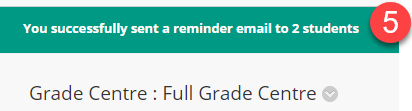
6. The email will be sent with the title ‘Subject <course name>: Reminder to complete coursework’, and will display the following text:
Dear Student
If you have an agreed extension for this assessment, or you are not formally assessed on this module, please ignore this email.
You have not yet made a submission for this assignment.
Title: Informatics Assignment
Course: Albatross anatomy
Course ID: AL3AA-20-1MOD
Due date: 18-Feb-2022
- If you receive this email before the deadline please submit your assessment as soon as possible.
- If you receive this email after the deadline you are still able to submit your work but a late penalty will apply.
You are advised to submit work in an unfinished state, rather than fail to submit any work.
If you are awaiting the outcome of an exceptional circumstances request, please refer to the Guidance for students who are awaiting the outcome of an exceptional circumstance request for an assessment.
**Please note that this does not apply to Henley Business School or ISLI students – please contact your Programme administration team**
**Please note that the point of contact for UoRM students is your Student Support Coordinator**
You should continue to work on your assessment after submission, pending the outcome of your exceptional circumstances request.
Please do not reply to this email.
Getting help
If you have any queries about your assessment submission please contact your Support Centre as soon as possible.
If you’re a Henley Business School student, please contact your programme administrators in the Admin Decks in the HBS or ICMA buildings.
If you’re an ISLI student, please contact your programme administrators in the ISLI Admin Office in the Edith Morley building.
If you’re a UoRM student, please contact your Student Support Coordinator at ssc.uorm@reading.edu.my.
Late Penalties
If your assignment is submitted late a penalty will be applied to your work. Please view the University policy below:
Penalties for late submission for Postgraduate Flexible programmes (except REP)
Apply for an exceptional circumstances request
If you have encountered problems that are outside your control which have meant that you have been unable to submit your work, I encourage you to submit an exceptional circumstances request.
Students must normally submit any exceptional circumstances request before the deadline for submission of the coursework; late exceptional circumstances requests will be considered only if there is a valid, evidenced reason (hospitalisation, incarceration or equivalent physical or mental incapacity).
Further information about the process can be found on the Essentials website.
You are not able to customise the text of the email reminder – reminders will always contain the standard text as shown above.
Page last updated on October 12, 2022 by Muhammad Asif
You must be logged in to post a comment.