Qwickly tools will no longer be available in Blackboard after August 2021.
Qwickly Tools are third party add-on to Blackboard which provides staff with a few time-saving options.
University of Reading staff will find a Qwickly panel in the right-hand column of the My Blackboard tab.
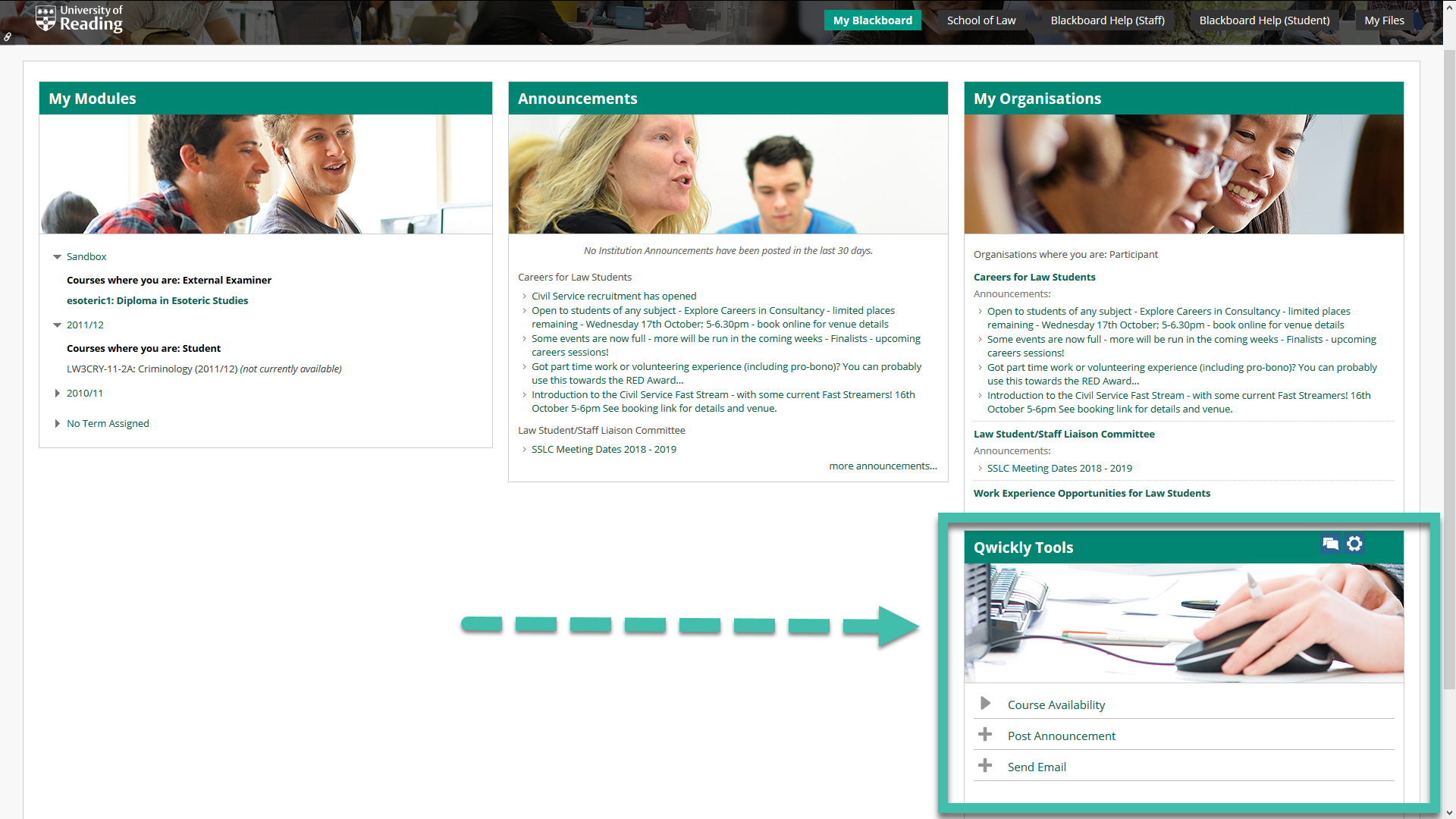
Course Availability
Expand this section to see a list of courses where you are an Instructor or Teaching Assistant – with a very obvious indicator of which courses are available and unavailable to students.
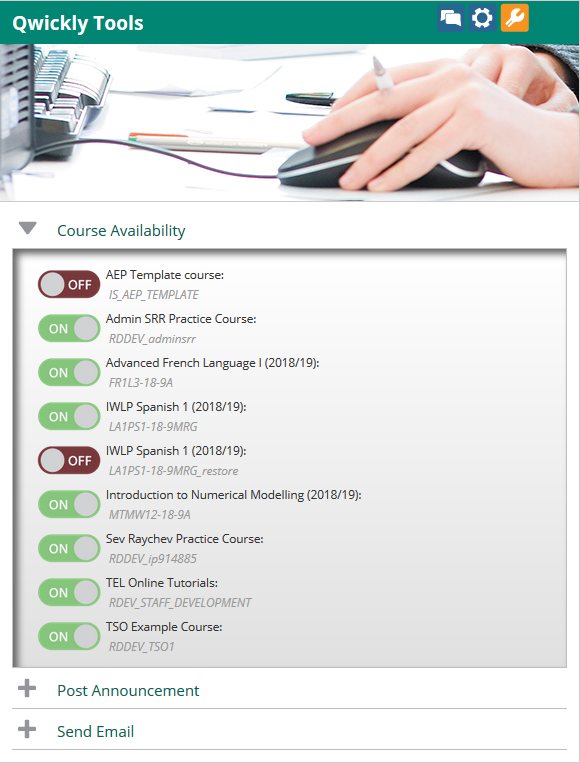
To make an unavailable course available, simply click on the grey OFF button and to change it to ON.
This could be much quicker than the normal route of going into each course, then to Control Panel > Customisation > Properties.
Post Announcement
Qwickly allows you to post the same announcement – and email it, if you wish – to students on multiple courses.
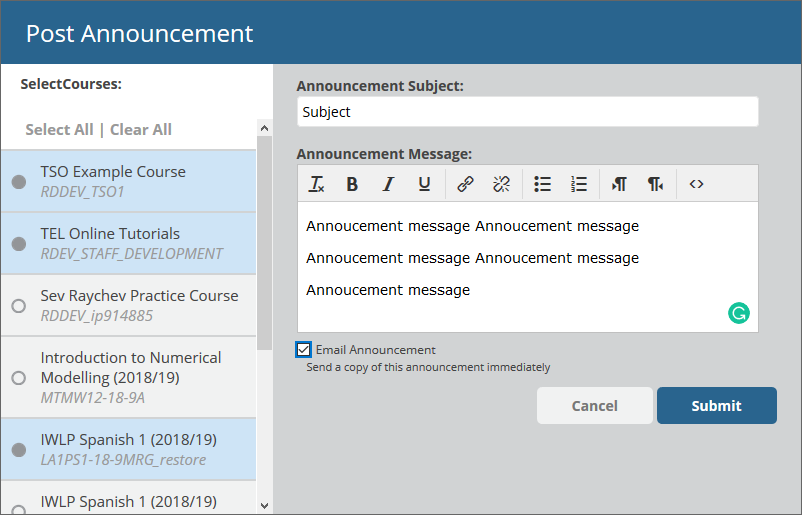
Again, in situations where you need to get the same message to multiple groups of students, this would be much quicker than copying and pasting the announcement into several Blackboard courses.
Send Email
This allows you to send the same email to students on multiple courses at the same time. You can also attach a file to the email if required. (Please ensure you only send small file sizes as attachments.)
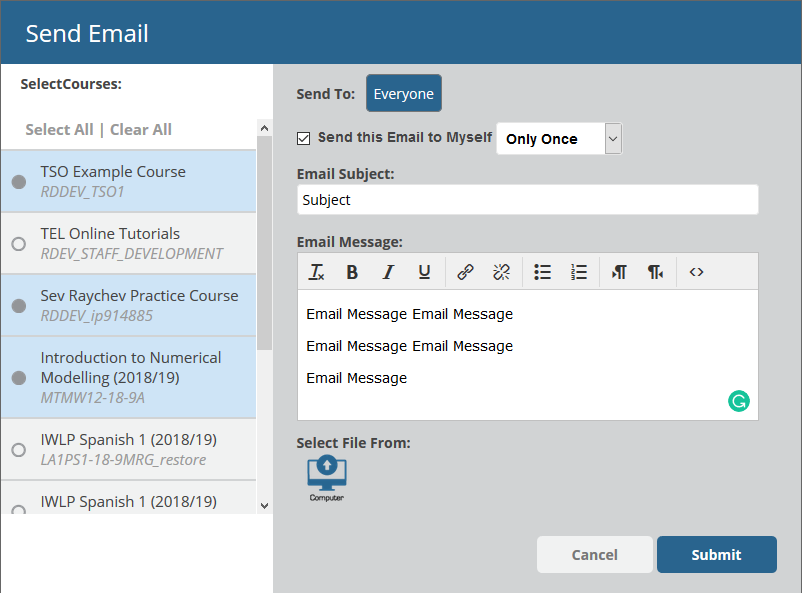
Page last updated on March 2, 2021 by andyturner
You must be logged in to post a comment.