 We have switched to a new version of Turnitin.
We have switched to a new version of Turnitin.
The new version of Turnitin is being used
- for all assignments due 1st August or later – including coursework resubmissions and resit exams
- on all Blackboard courses for 2022/23.
For help with the new version of Turnitin please see Turnitin LTI Assignments
When setting up a Turnitin assignment you have the option to choose:
- Allow only file types that Turnitin can check for similarity
- Allow any file type
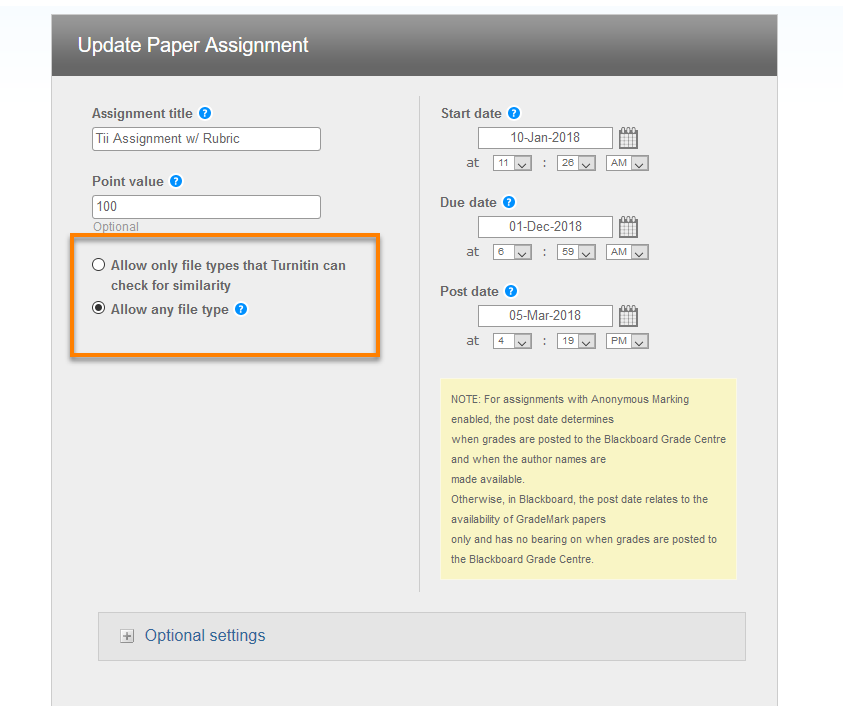
Allow only file types that Turnitin can check for similarity
If the assignment is set to allow only file types that Turnitin can check for similarity, Turnitin will only accept files that can generate Similarity Reports. This includes:
- Microsoft Word® (.doc/.docx)
- OpenOffice Text (.odt)
- WordPerfect® (.wpd)
- PostScript (.ps)
- HTML
- Hangul Word Processor file (.hwp)
- Rich text format (.rtf)
- Plain text (.txt)
- Google Docs via Google Drive™
- Adobe® PDF
- Microsoft PowerPoint® (.pptx, .ppt, .ppsx, and .pps)
- Microsoft Excel® (.xls and .xlsx)
Allow any file type
If an assignment is set to allow any file type, Turnitin will accept any file that is:
- less than 100Mb
- has a minimum of 20 words if it is a text file
- is less than 400 pages
The Feedback Studio will only generate a preview for the file types it can check for similarity listed above. Other files will be available for you to download locally.
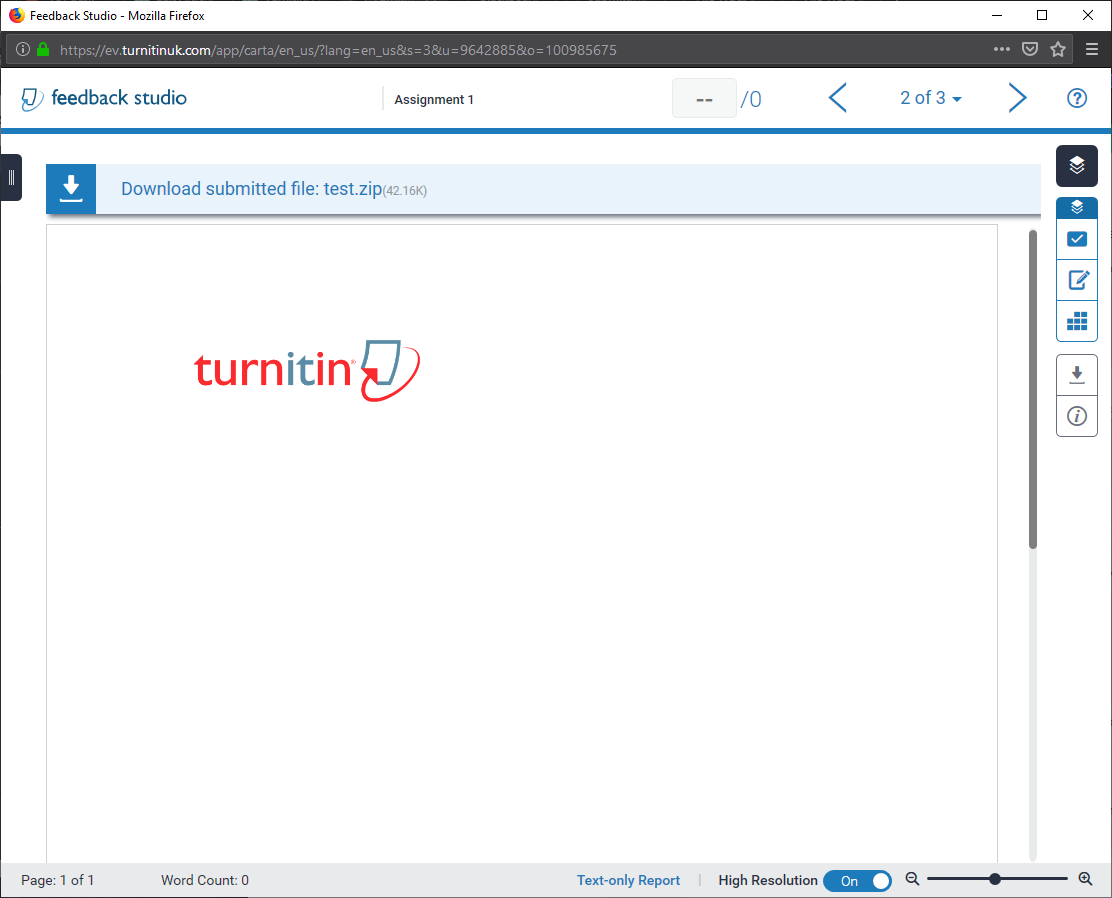
If you choose to accept any file type, but also choose to generate a similarity report, one will be generated only if the file is one of the ones Turnitin can check – listed above.
Page last updated on August 31, 2022 by andyturner
You must be logged in to post a comment.