 We have switched to a new version of Turnitin.
We have switched to a new version of Turnitin.
The new version of Turnitin is being used
- for all assignments due 1st August or later – including coursework resubmissions and resit exams
- on all Blackboard courses for 2022/23.
For help with the new version of Turnitin please see Turnitin LTI Assignments
By default, when you view the Turnitin assignment inbox, 25 papers are displayed on screen. If there are more than 25 submissions, you can move through the additional pages.
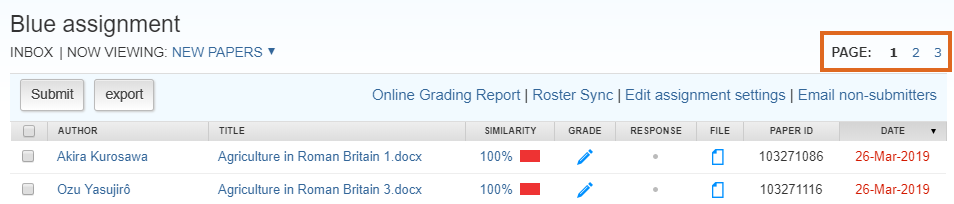
You may find it easier to have all of the submissions displayed on a single page.
This could be particularly useful when anonymity is enabled, and you want to search for a specific Paper ID across all submissions.
To do this, go to the Preferences tab.
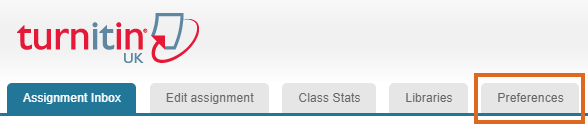
Here you can change the number of papers to be displayed on each page.
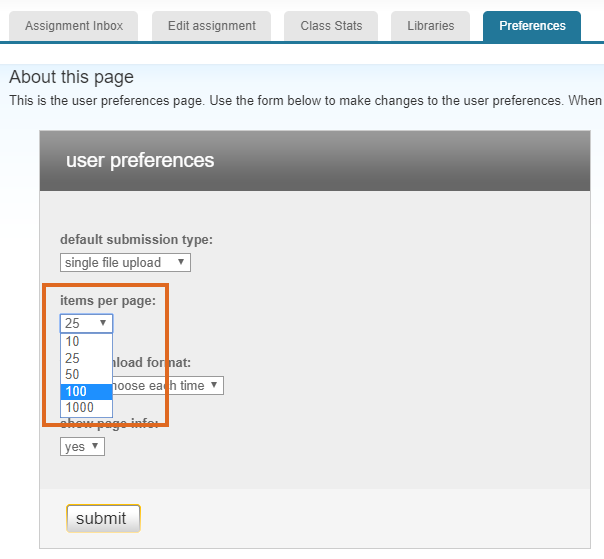
This setting will apply to all Turnitin assignments you access, not just the assignment you are currently viewing.
Page last updated on August 31, 2022 by andyturner
You must be logged in to post a comment.