The Retention Centre is designed to helps you discover which students in your course are at risk, based on certain default rules, plus rules which you create in your course, looking at students’ engagement, assessment performance etc.
You could use it, for instance, to monitor
- students who have not accessed the course for 5 days or more
- students whose marks are below 50% on a given assessment
- students whose overall mark on a module is below 50%.
See the Blackboard Help page Retention Centre for more information.
Important Note:
In practice we have found that the Retention Centre does not always perform as reliably as it should when you customise rules or create new rules – please check with the TEL team for advice before using this feature.
To access the Retention Centre go to Control Panel > Evaluation > Retention Centre
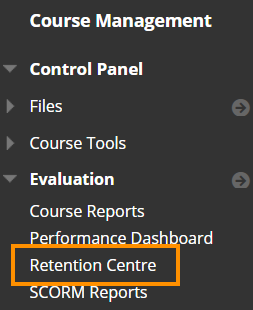
Page last updated on July 17, 2020 by andyturner
You must be logged in to post a comment.