File Response questions are one of the supported question types for Blackboard tests.
You cannot do a batch download of the files uploaded by students – you will need to download these files one at a time.
If marking by student
Click on the link to each file to download it.
Marks and feedback (using a Rubric if appropriate) need to be entered on this screen in Blackboard.
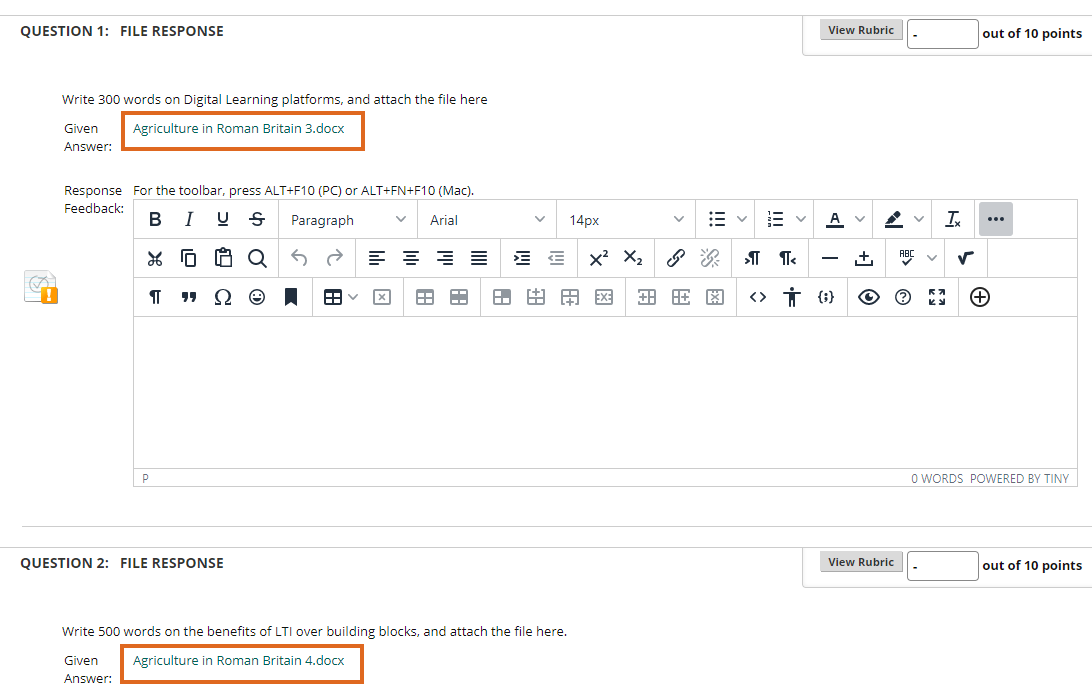
If marking by question
This allows you to mark each student’s answers to one question before moving on to the next question. See the Blackboard Help site: Grade Tests by Question.
All submitted files are displayed and can be downloaded from here.
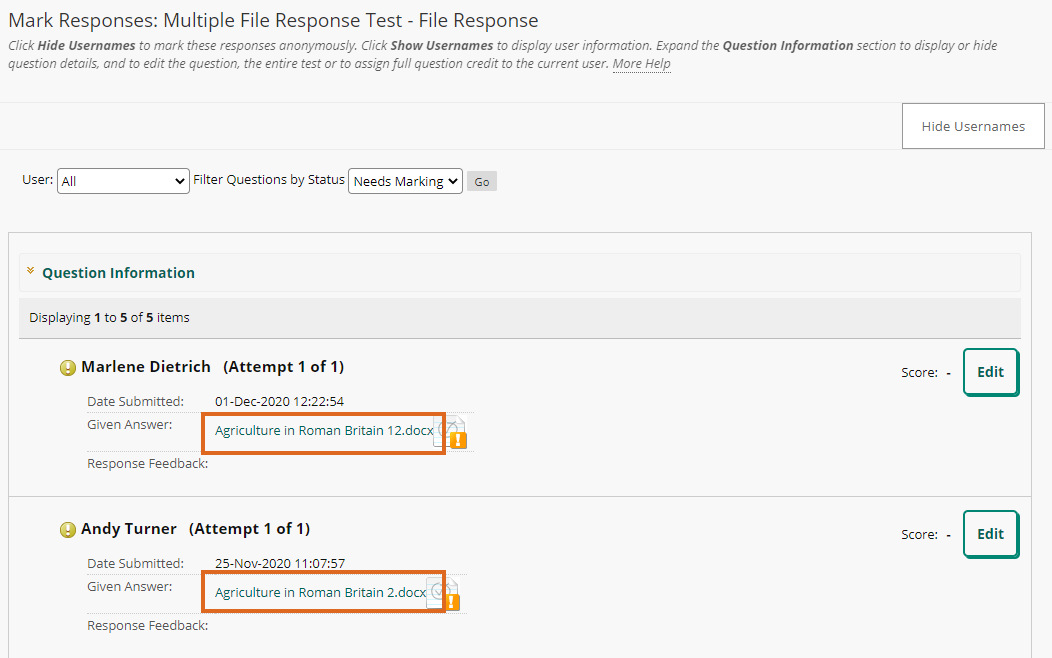
Click Edit to enter a mark and feedback (using a Rubric if appropriate).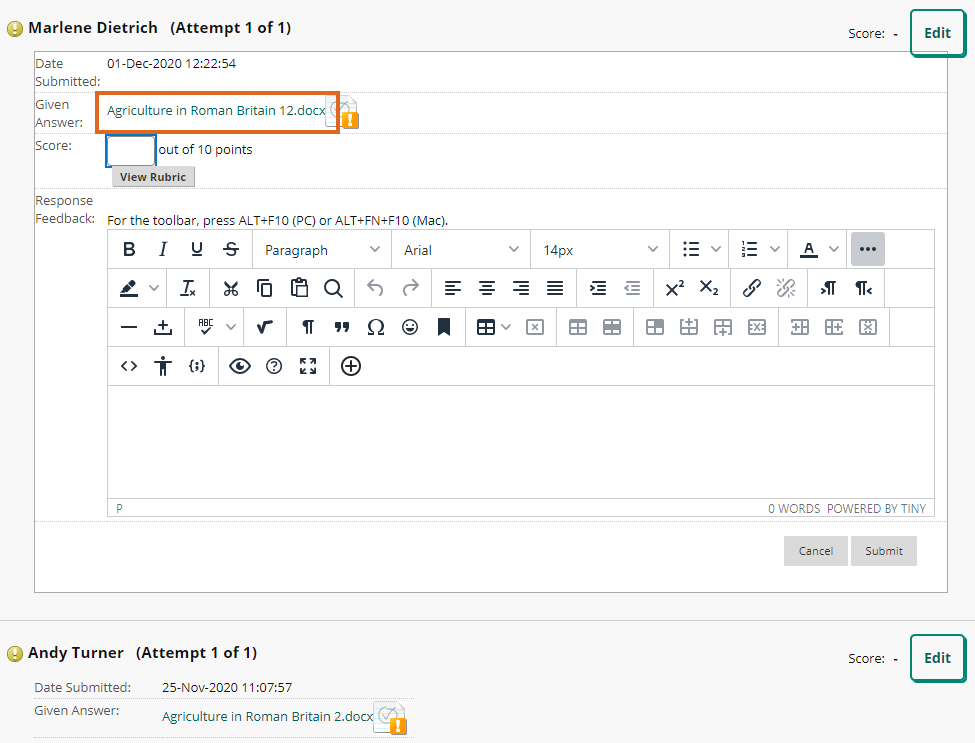
Marking with usernames hidden
Blackboard Tests cannot be marked anonymously, but you can hide student names while marking. See Marking with usernames hidden.
Page last updated on April 1, 2022 by andyturner
You must be logged in to post a comment.