The new Gradescope LTI 1.3 tool should be automatically enabled in all courses.
If for any reason you do not see the option to link your course to Gradescope or to create a Gradescope assignment, please go to Control Panel > Customisation > Tool Availability
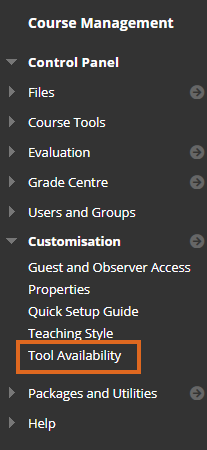
Scroll down until you see Gradescope (Course Link) and Gradescope Assignment.
Tick the boxes for both of these.

Press Submit.
Page last updated on January 4, 2023 by andyturner
You must be logged in to post a comment.