If you want to
- see how your Gradescope assignment will appear to students
- set up a marking Rubric before students have submitted
you can set up a test student account.
To create a test account
Go into your Gradescope course and then to the Roster area.
![]()
Click Add Students or Staff.
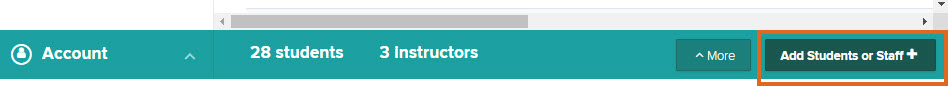
Choose Single User.
Enter the test user details on the Add User screen. You could call the user something like Test User – make sure that there’s no danger that you or your colleagues will mistake the user for a real student.
Do not enter your University email address for this test user. You could enter your personal email address (e.g. Gmail) here.
Do enter a valid email address if you are intending to log on to access Gradescope as this test user (you’ll receive an email to this address with details of how to log on).
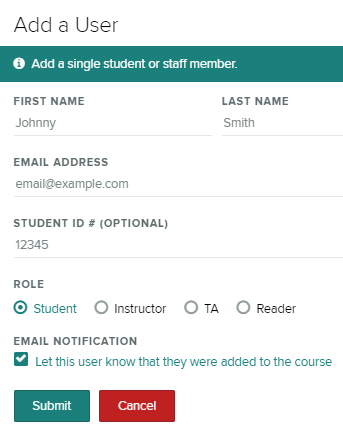
When done, press Submit.
Page last updated on March 19, 2021 by andyturner
You must be logged in to post a comment.