Captioning is a legal requirement on any pre-recorded video material available on University webpages (including Blackboard) from 23rd September 2020. Be aware that recordings of live video events that are less than 14 days old are exempt from the legislation.
For the majority of cases, the automatic captioning provided by YuJa will be sufficient to meet this requirement.
What are captions, transcripts, and subtitles?
Transcription is the process in which speech or audio is converted to text, whereas captioning divides transcript text into into time-coded chunks so that it can be displayed in real-time alongside the content of a video.
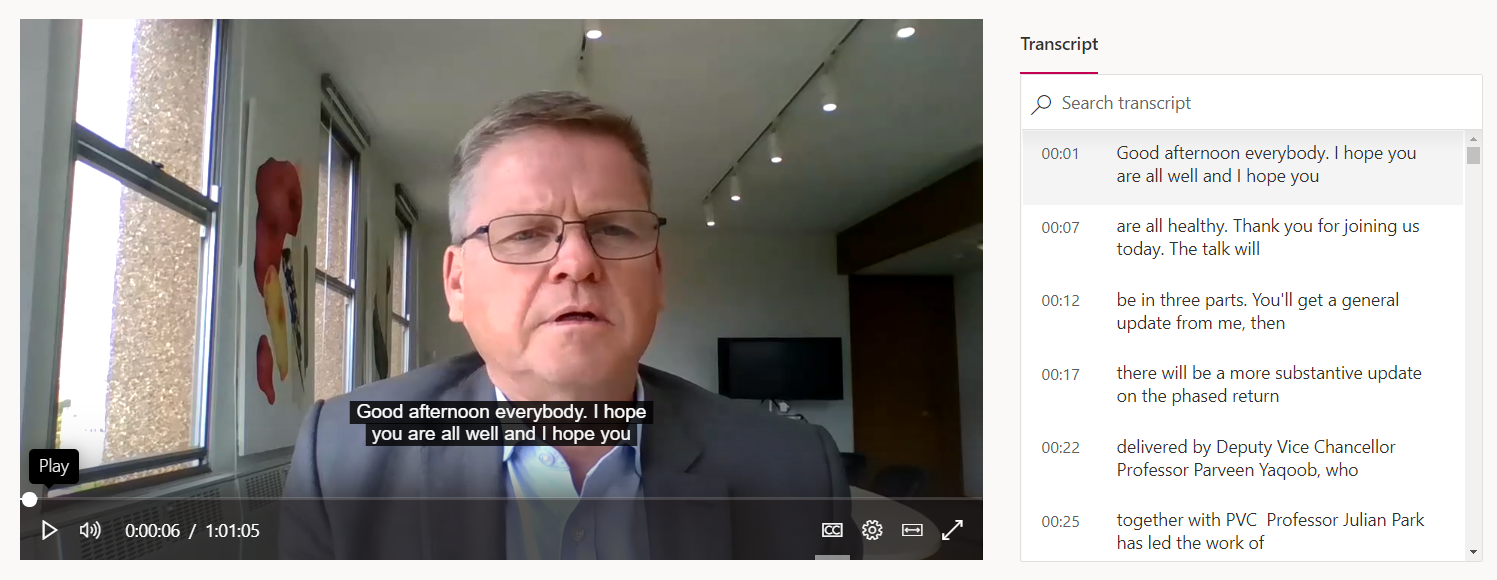
- Transcript – a text version of the speech or audio in a video
- Captions – the time-coded sections of a transcript that align text to the point at which the audio occurs in a video
- Subtitles – whereas captions are designed to benefit viewers who cannot hear the audio in a video, subtitles are designed to benefit viewers who cannot understand the language in a video
Why should I caption my videos?
There are many situations in which students may be able to view a video, but not hear, or have difficulty hearing, the accompanying audio.
Captioning has obvious benefits for students with specific needs, such as those who are deaf or hard of hearing, but can also benefit students for whom English is a second language. Captioned videos allow students to access video content in a variety of different environments, such as public transport, without the need for headphones.

Accurate captioning provides greater access and accessibility to your learning materials and fosters an environment of proactive inclusion in your teaching
How can I generate automatic captioning on my videos?
Upload your video to YuJa - hosting your video content in YuJa creates a more consistent experience for your students and enables accessibility features, such as automatic captions.
Classroom Capture videos created with YuJa will automatically be uploaded to YuJa. Automatic captions will be generated as part of the post-upload processing.
How do I edit captions on my videos?
If you decide to edit the captions on your videos, you can do so in the browser using YuJa.
The caption editor in YuJa is intuitive and has the following features, to assist in editing:
- Search
- Find & Replace
- Replace All - We recommend using caution when using Replace All
- Insert Caption - To add manually add single lines of Captions. To upload your own caption file, see our guide on manually uploading captions.
Edits made in the editor will be reflected in the Transcript upon saving.
How accurate do my captions need to be?
In most cases, the automatically generated captions should be reasonably accurate, but automatic captioning can have variable levels of success and it is best to manage student expectations as to the accuracy of captions.
If you have a student with a captioning requirement, checking that any terms which are key to understanding the content of a video should be prioritised. We recommend communicating with any students in your cohort with a captioning requirement to discuss their needs.
Being aware of the needs of your cohort and individual students will help you decide how accurate your captions should be, however there are benefits to ensuring that all captions are accurate.
Prioritise key terms
If you find that large amounts of your captions are inaccurate, or key information is not captioned correctly, you should pay particular attention to correcting:
- Subject specific language
- Any phrases or terms that are crucial to understanding the topic of the video
- Core information that is not also represented visually on screen (including auditory events or noises)
- Any narration of visual events on screen
YuJa's automatic transcription uses machine learning to improve its capabilities, so the more errors you correct, the more accurate the transcript will be in future. You can also add words to a personal Dictionary in YuJa to prompt it to recognise phrases which you use regularly.
If captioning cannot, for any reason, be provided for a video, then an alternative format should be provided. This could be a written transcript or supporting document. If a video is summarising or replicating content that already exists in an alternative format (such as a handout, or lecture notes), then it may not require a transcript and should be labelled in a way that makes this clear. Always ensure you have communicated with your students who have a captioning need to ensure that alternative formats are providing them sufficient information.
How can I improve the quality of automatic captions?
When you're recording
Accuracy of automatically generated captions rely on several factors including, but not limited to:
- Audio quality - ensuring that you are recording somewhere quiet can vastly improve the accuracy of captions
- Volume and pace of the narration - speaking clearly and slowly will produce more accurate captions
- Use of subject-specific terms, multiple languages, or names - these are more likely to be the source of errors in automatic captioning
After uploading
YuJa's automatic transcription uses machine learning to improve its capabilities, so the more errors you correct, the more accurate the transcript will be in future. You can also add words to a personal Dictionary in YuJa to prompt it to recognise phrases which you use regularly.
In any instance where a student in your cohort requires captions, we recommend communicating with that student to discuss their needs and how you can best help with their learning and interaction with captioned content.

