The maximum size of a regular Collaborate Ultra session is 250 users.
If you need to run a Collaborate session with more than 250 users (up to a maximum of 500 users), you will need to create the session as a Large Scale Session.
Having created your Collaborate event, go to the Session Settings tab.
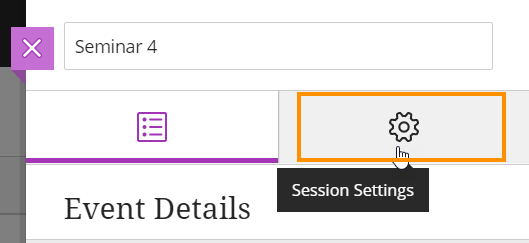
Scroll down and tick the box under Large scale session (250+).
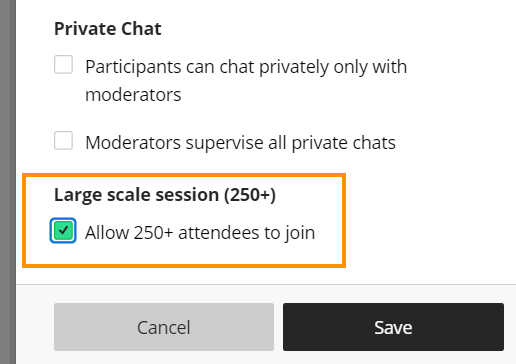
When you tick the box you’ll see that some options are automatically greyed out.
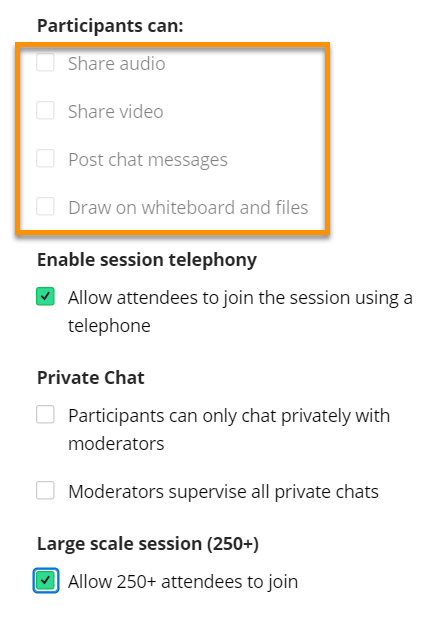
These functions are automatically disabled for participants in a Collaborate Large Event:
- Share Audio
- Share Video
- Post Chat Messages
- Write on Whiteboard or Files
A Large Event cannot be
- a recurring event
- open-ended.
- supported using AWS Chime option. For further details see the Blackboard support article Collaborate: About Chime
Guide last updated on February 12, 2025