The Session Attendance Report provides an overview of when attendees joined and left Collaborate sessions. It also gives you an idea of how long attendees were present in the session on average.
Go to Control Panel > Course Tools > Blackboard Collaborate Ultra and select ‘All Previous Sessions’ or ‘Sessions in Range’.
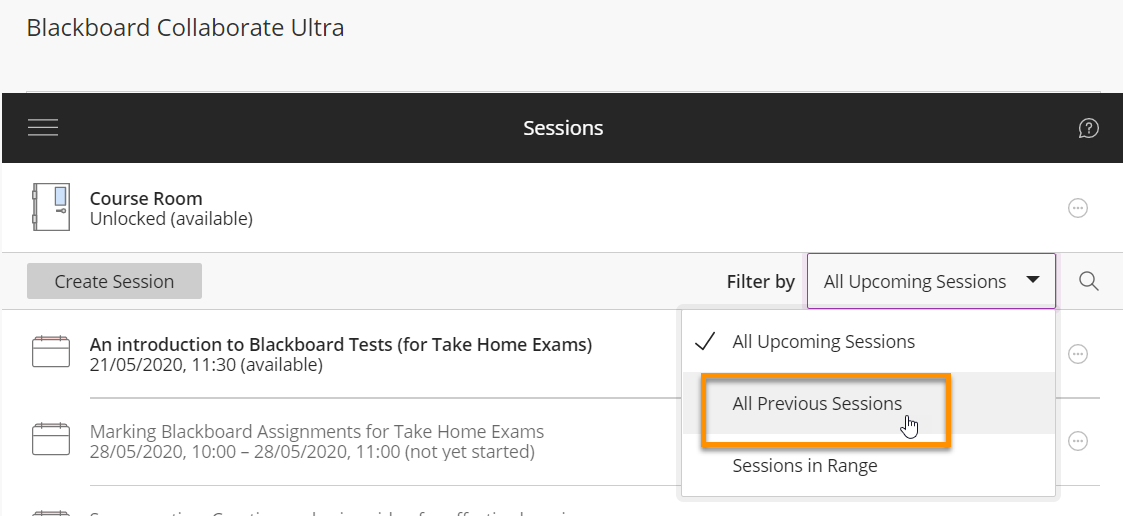
For the session you want to view, click on the 3 dots to access the contextual menu, then choose View Reports.
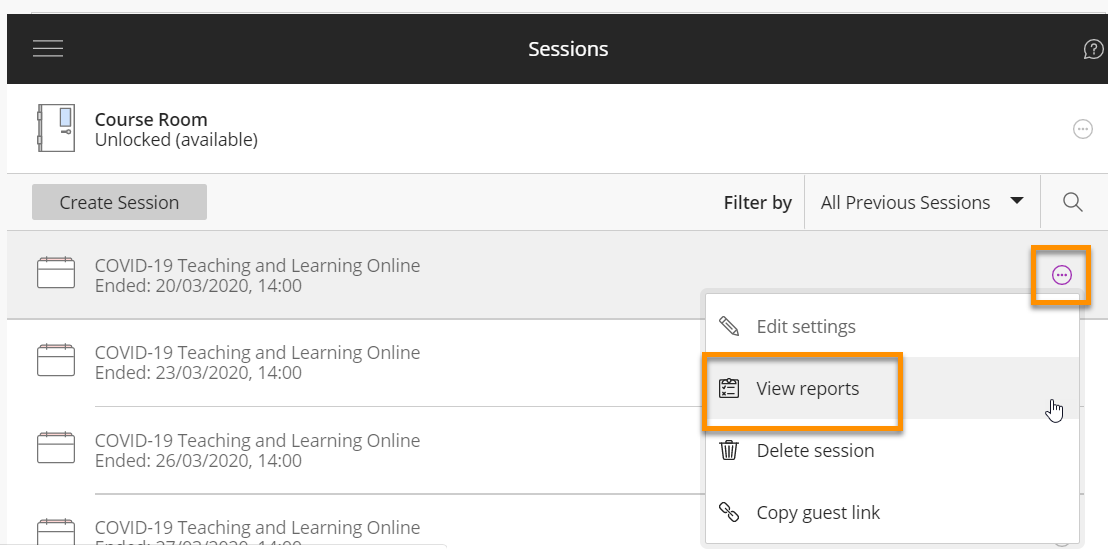
From the page that opens, click on View report.
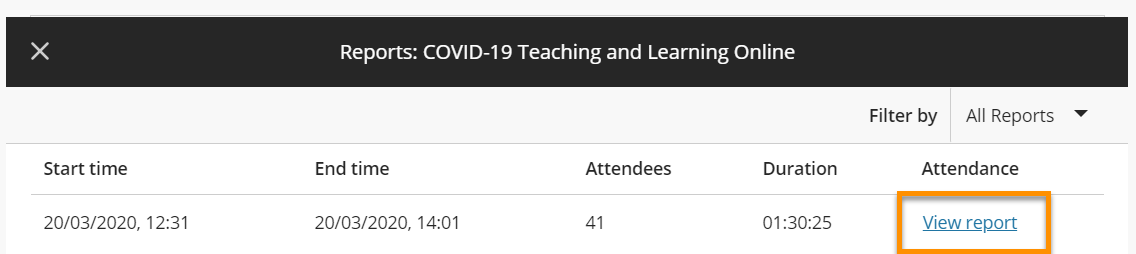
You can view the report on screen, but also export it to Excel.
For further detail, please see the Blackboard Help page: Collaborate Session Reports
Session Insights
Collaborate Session Insights will give further statistics on participation during the course. Insights are designed to be use in the session to give an indication on how active the students are.
Please see our guide Blackboard Collaborate Session Insights.
Guide last updated on February 12, 2025