Personalise your notification settings
You can control the notifications you receive from Blackboard, whether in the Activity Stream inside Blackboard, via email, or via the mobile app.
We strongly encourage you, and your students, to personalise your notifications to suit your individual preferences.
You can do this
- either by clicking on the settings icon in the top right hand corner of the activity stream accessed via Activity on the Blackboard menu.
- or from ‘Global Navigation Settings’ on your Profile Page
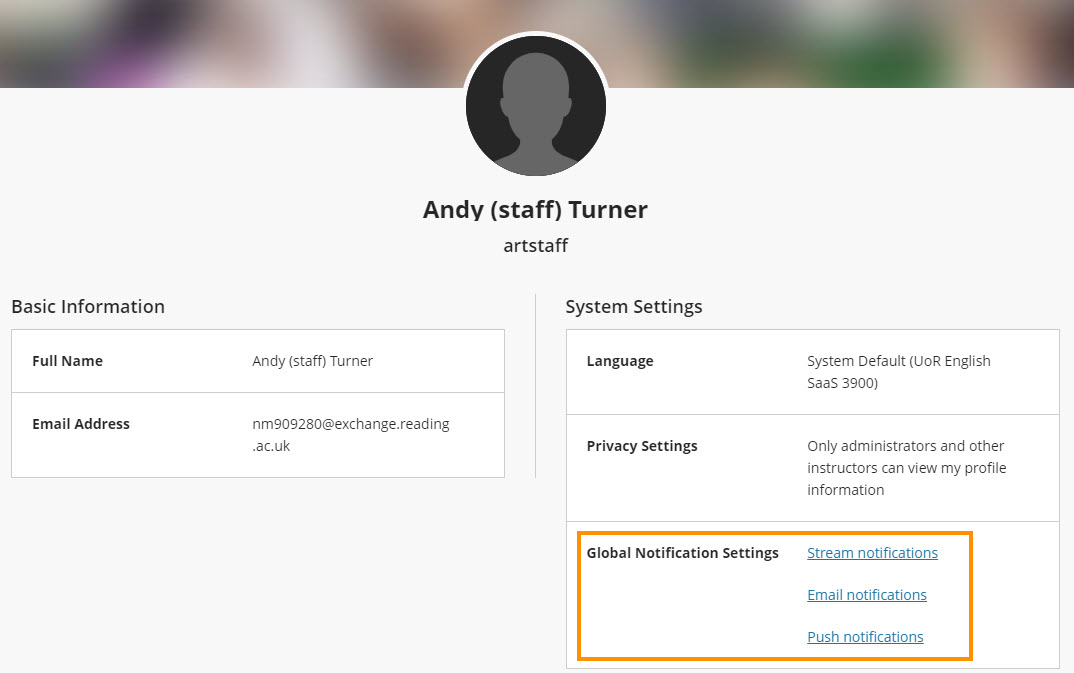
For more see
Blackboard help page: Notification Settings
Blackboard video: Notification Settings
Student notifications
By default Blackboard shows students notifications about their activity and performance, relative to other members of the course. This type of notification has been disabled.
Students can opt in to receiving notifications about assessment deadlines, but our guidance warns them that such notifications are not available for Turnitin. Turnitin deadlines do show up, however, on the Blackboard Calendar.
Guide last updated on June 22, 2023
