This setting is used mostly for exams to be sure that students will not be able to view their marked papers. This is not absolutely essential: as long as you never Publish grades in Gradescope, students will not be able to see how their work has been marked.
Ticking Hide all rubric items provides added protection against marks being inadvertently released.
To do this, go to the Assignments screen, and for the assignment you want to edit, click on the settings icon (3 dots) on the extreme right of the screen, and choose Assignment Settings.
Scroll down to ‘Student Visibility’ and untick Hide all rubric items.
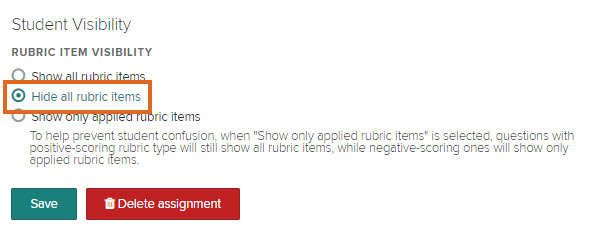
Guide last updated on March 17, 2021