Once you have created a Gradescope assignment and set up the Outline the marking Rubric for the assignment can be defined.
This will be the responsibility of the module convener, or lead marker for the exam.
Design and plan your marking rubric
You are responsible for deciding if there are specific point awards or penalties you want to include, as well as the wording of any descriptors.
You will construct your rubric as you are marking, by adding rubric items.
- Are you going to use a positive or negative scoring rubric?
- What will you be awarding or removing marks for?
Your initial rubric will be one item for each of the questions on the outline. Select Add Rubric Item to add further options to score the submission against the mark breakdown.
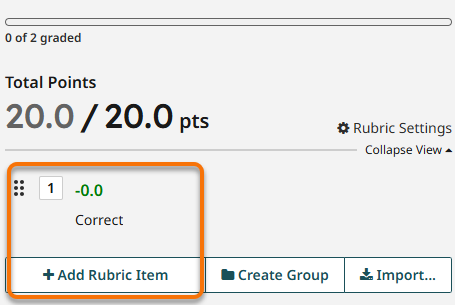
You will need to edit each item for the mark and description.
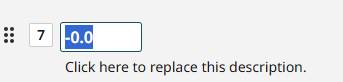
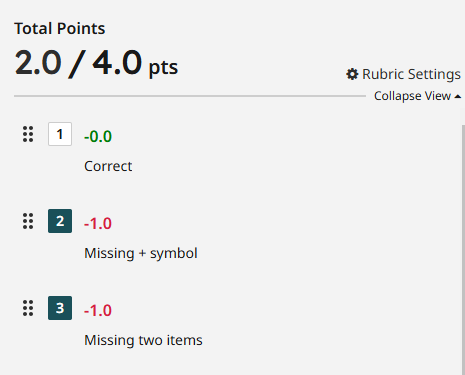
You can select whether to mark positively or negatively for each question in the initial settings. You can do this for each rubric question as well.
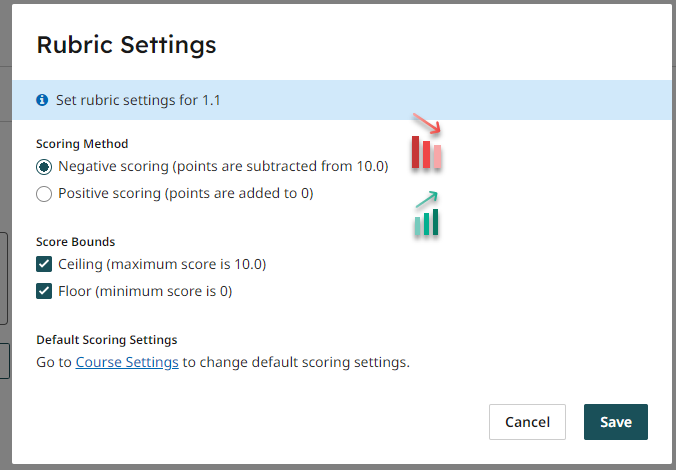
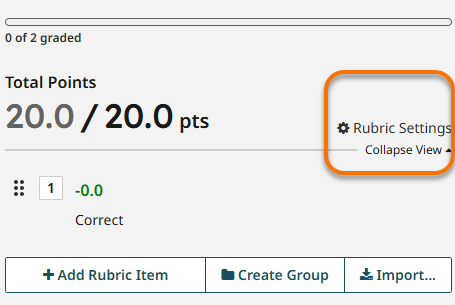
For guidance about constructing rubrics please see the Gradescope guide on Rubric Basics.
Managing rubrics
The benefit of Gradescope rubrics is that you can adjust and add to your rubric whilst marking. If you know the initial outline designed as discussed above you can Set up your rubric in advance
You can also reuse rubrics across multiple questions and between different assignments- see Importing Rubrics
Guide last updated on October 1, 2025
