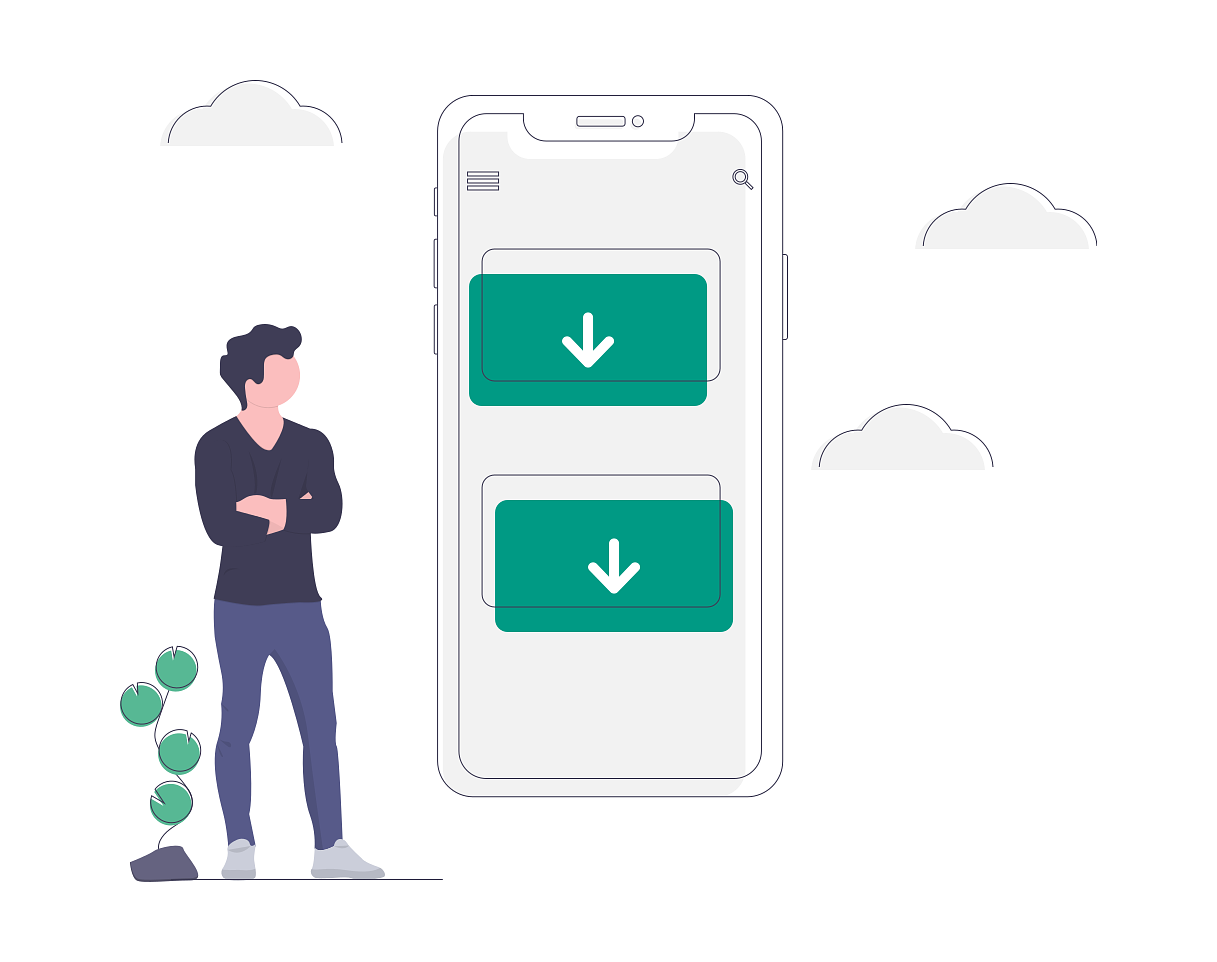
If you are leaving the University, your IT and Blackboard accounts will be shut down a few weeks after you complete your course.
You will receive a warning email 30 days before your account is due to close.
Once your IT username has been closed down you will no longer be able to access any University of Reading IT systems.
If there are any files stored on University systems which you wish to keep, please make sure you have retrieved these before your account is closed.
Files that you need to save might include:
- any personal files stored in your University Office 365 account, or in Blackboard
- emails
- coursework
- feedback on assessed work
- any other personal files stored on university servers.
In particular, please remember to download Dissertations and other coursework files from OneDrive, as Support Centre staff won’t be able to retrieve these for you once you’ve left the university.
Guidance on how to download your files
Assessment and feedback
- Work submitted to Turnitin assignments / feedback on work submitted to Turnitin assignments
- Work submitted to Blackboard assignments / feedback on work submitted to Blackboard assignments
Your content in Blackboard
Office 365
How to save content from your