What are Blackboard Groups?
Blackboard Groups are a way of organising students on a Course.
Students can belong to more than one Group at a time and Groups can be set up for many different purposes, including
- Group Assignments and Group Work: to create a collaboration space for students using Blackboard tools, and to provide a way for students to submit group work.
- Marking: students can be assigned to a Group, so that markers can access the assigned students via a Smart View in the Grade Centre, or via Turnitin Assignments by Groups.
- Moderation: moderators can then use these same Groups to review the marks and feedback provided by each marker.
Where are Groups located?
You can find groups located in the Control Panel > Users and Groups > Groups
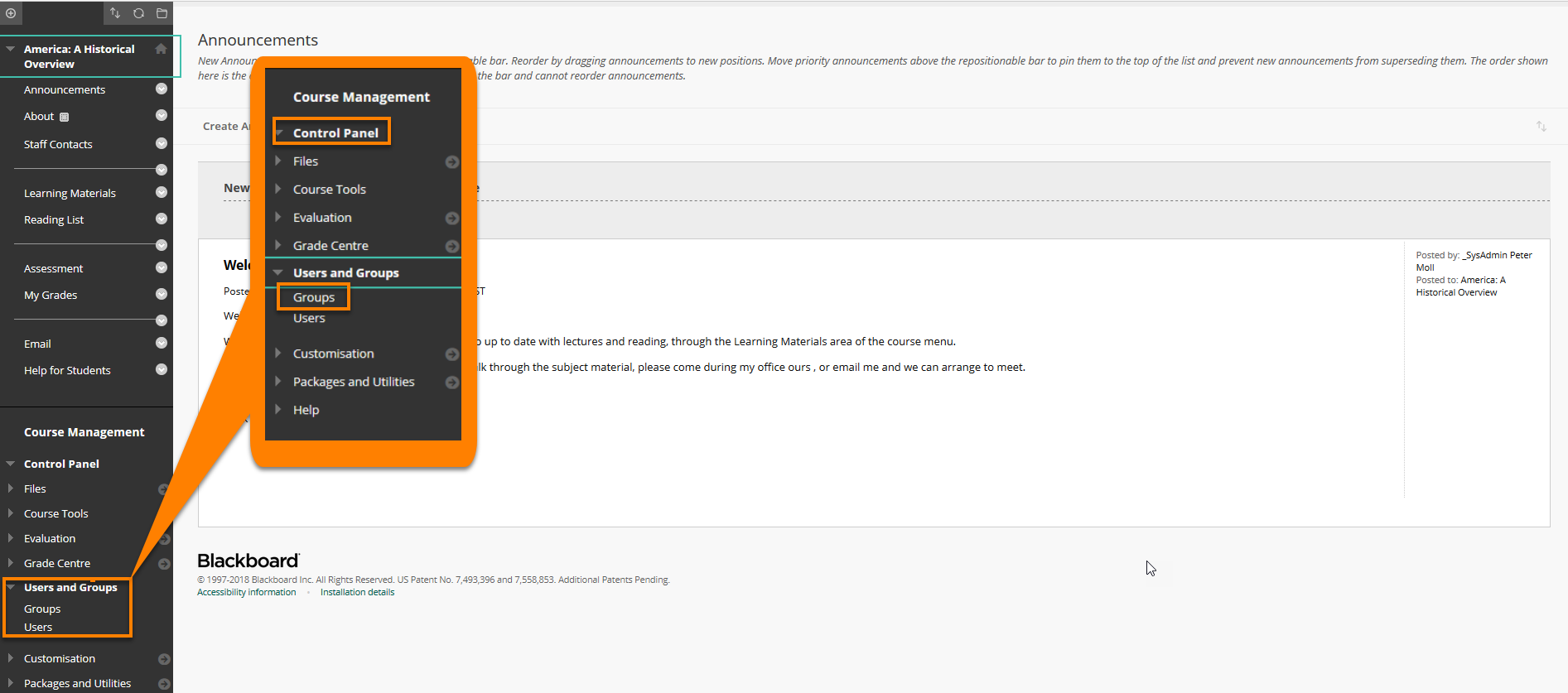
You will see the Groups area, and any groups which you have set up already.
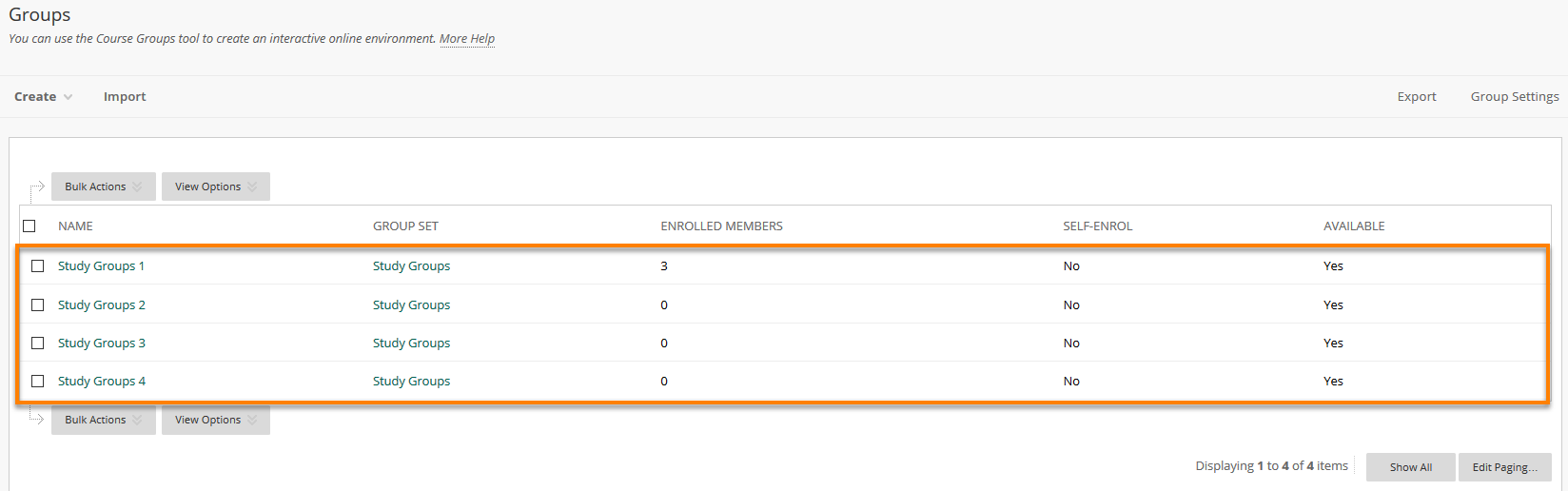
Students can access the Groups of which they are members via a ‘My Groups’ panel underneath the main course menu.
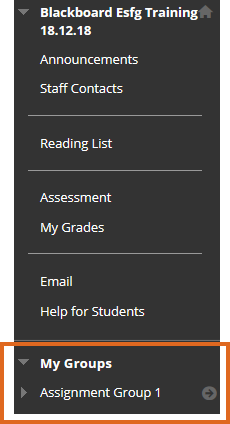
Types of Group
The Blackboard help page on Groups provides guidance on the various types of Group available, and how to set them up.
In some cases (for instance seminar or tutorial groups) you will probably need Groups to be set up on your course as soon as students have been allocated to their seminar leader / tutor. On the other hand when students are going to be working collaboratively for an assessment, you will probably only create the required number of Groups immediately before that collaboration is due to begin. In other scenarios, you will want to create new Groups at the point when students are working collaboratively on assessment work, purely as a way of facilitating the delegation of markers to papers and you may decide not to make these groups visible to students.
Manual enrol groups
For use where you want to specify which students should belong to each group
Creating multiple manual enrol groups
Random enrol groups
For use where you want to set up a number of groups and randomly assign students to them. These can be used as a way of randomly assigning markers to student submissions.
Self-enrol groups
For use where you want students to be able to add themselves to one or more groups.
Creating multiple self-enrol groups
How students access self-enrol groups
Group sets
Group sets are useful when you want to create a number of Groups with the same characteristics.
Tools in Groups
When you create a Group, you can choose which tools should be available to the Group. These include Blogs, Discussion Boards and Email.
All Tools are selected by default – we recommend that you untick those which students won’t need access to.
For more on the tools available, see the Blackboard Help page Group tools.
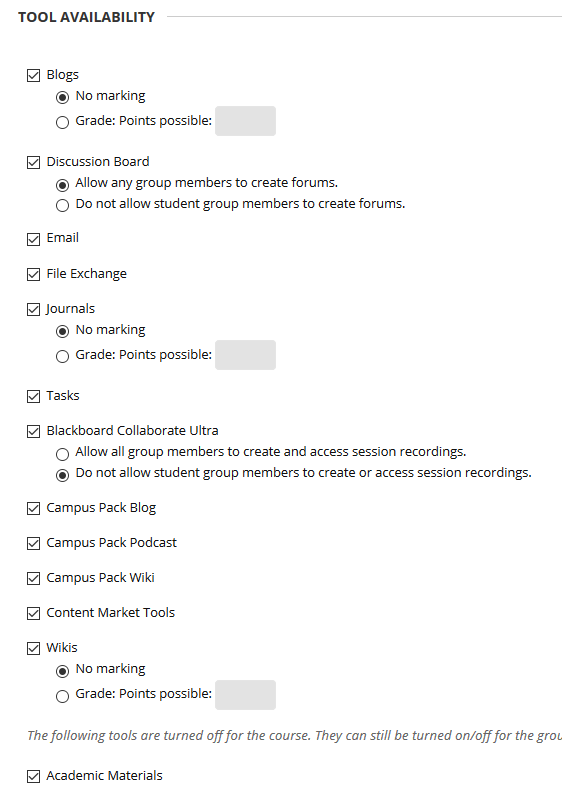
You can assign all or none of these tools to groups. Note that Blogs, Journals and Wikis have a further option to allow grading. These create grade centre columns within the course for the group(s) associated with them.
Page last updated on July 15, 2025 by emmaherrod
You must be logged in to post a comment.