When you view a Blackboard Wiki you can view the contributions of all individual participants.
If this is is an assessed wiki, you can also enter a mark and feedback.
To view the Participation Summary go into the Wiki and click on Participation and Marking.
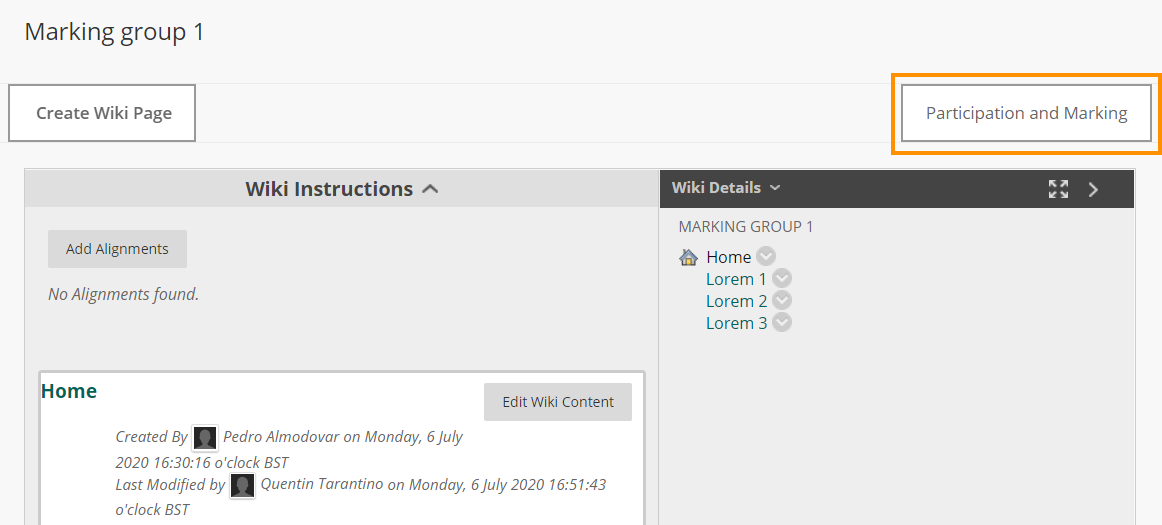
You will see a summary of each user’s contribution to the wiki.
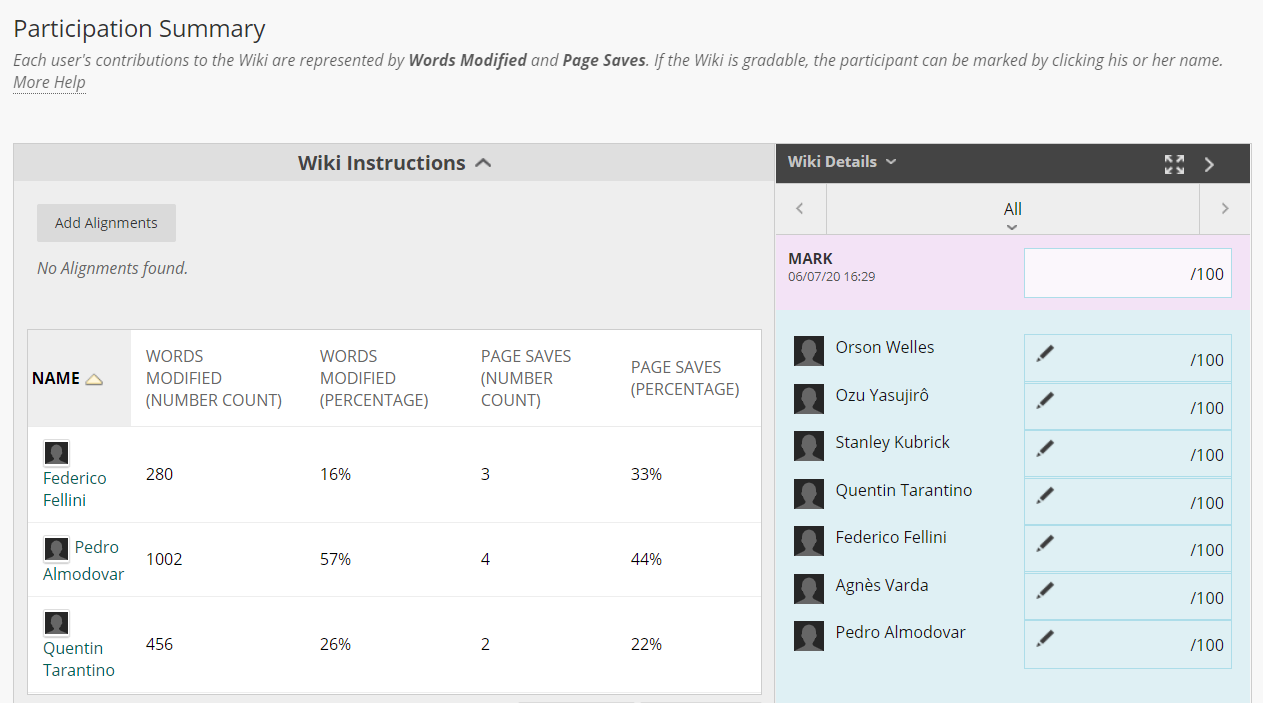
Click on a student’s name to see a summary of their individual contribution.
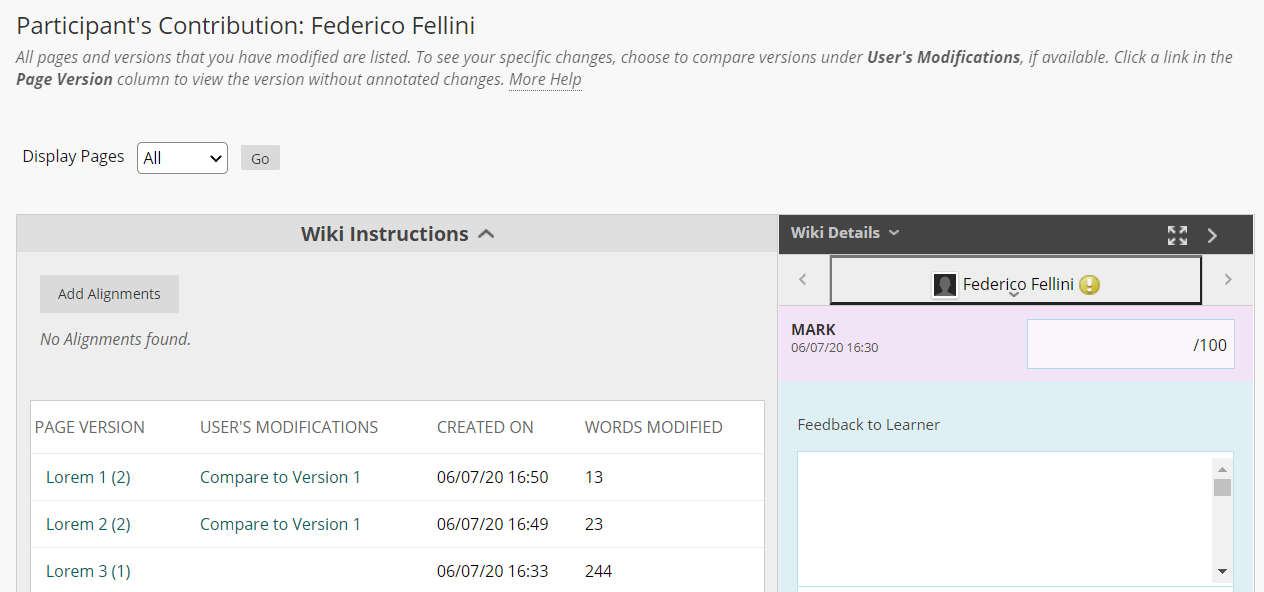
From here you can drill down into the specific changes made by the user to each wiki page. Clicking on the ‘Compare to Version’ link opens the Page Comparison in a new window. Text added and deleted by this user are highlighted.
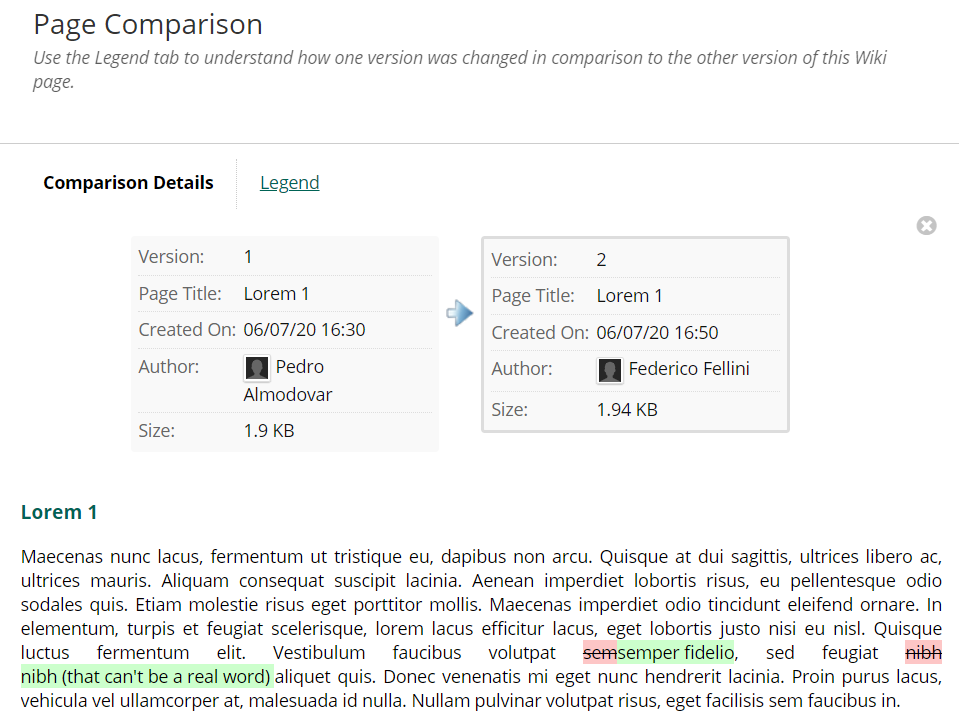
For additional information please the Blackboard Help page on Grading Wikis
Page last updated on July 14, 2020 by andyturner
You must be logged in to post a comment.