Blackboard Achievements
Blackboard Achievements is a tool which allows you to designate criteria for issuing rewards to students in the form of badges and certificates.
Make Blackboard Achievements tool available on your module
In the Control Panel click on Customisation and select Tool Availability from the menu.
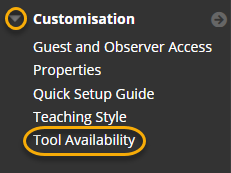
In the Tool Availability page check the box for Achievements “Available” and “Available in content area”.
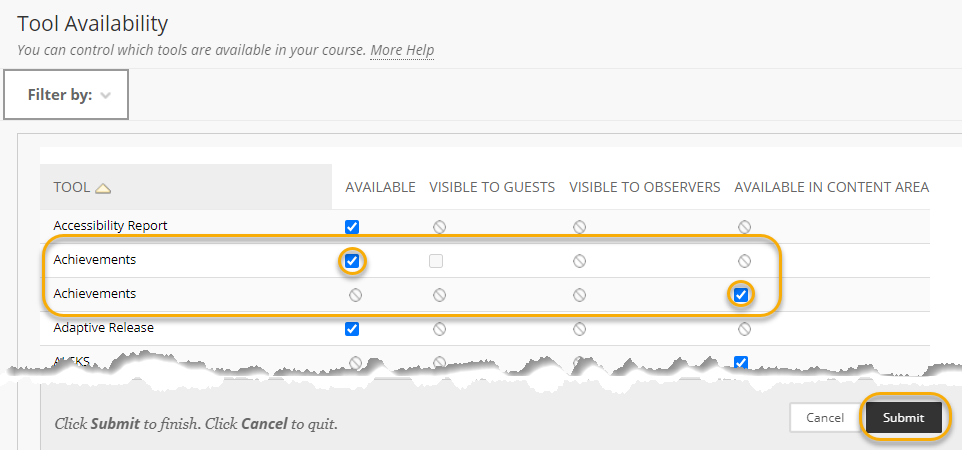
Create Blackboard Achievements
Achievements can be associated with students completing tasks, such as reading material or watching videos, or formative assessment such as a quiz or posting to a discussion board.
See Create and Manage Achievements
Add My Achievements to the Course Menu
Once you have made the tool available on the module course you will be able to add a tool link for students to see their achievements with the My Achievements area.
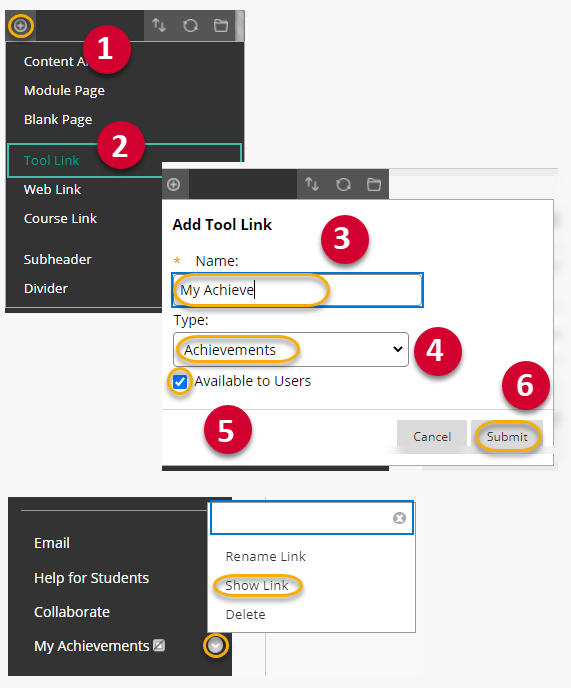
- In the Course Menu click on the plus (+) icon in the top left-hand corner.
- Select Tool Link
- Name the link
- Select the link type from the drop down list
- Check the “Available to Users” box if you would like student to see this item in the menu.
Alternatively leave “Available to Users” unchecked. This is hide the link from student view, you can show the link from the menu when you are ready to reveal the item to students.
The My Achievements page allows students to see which badges they have gained and, depending on your settings, which they have yet to gain.
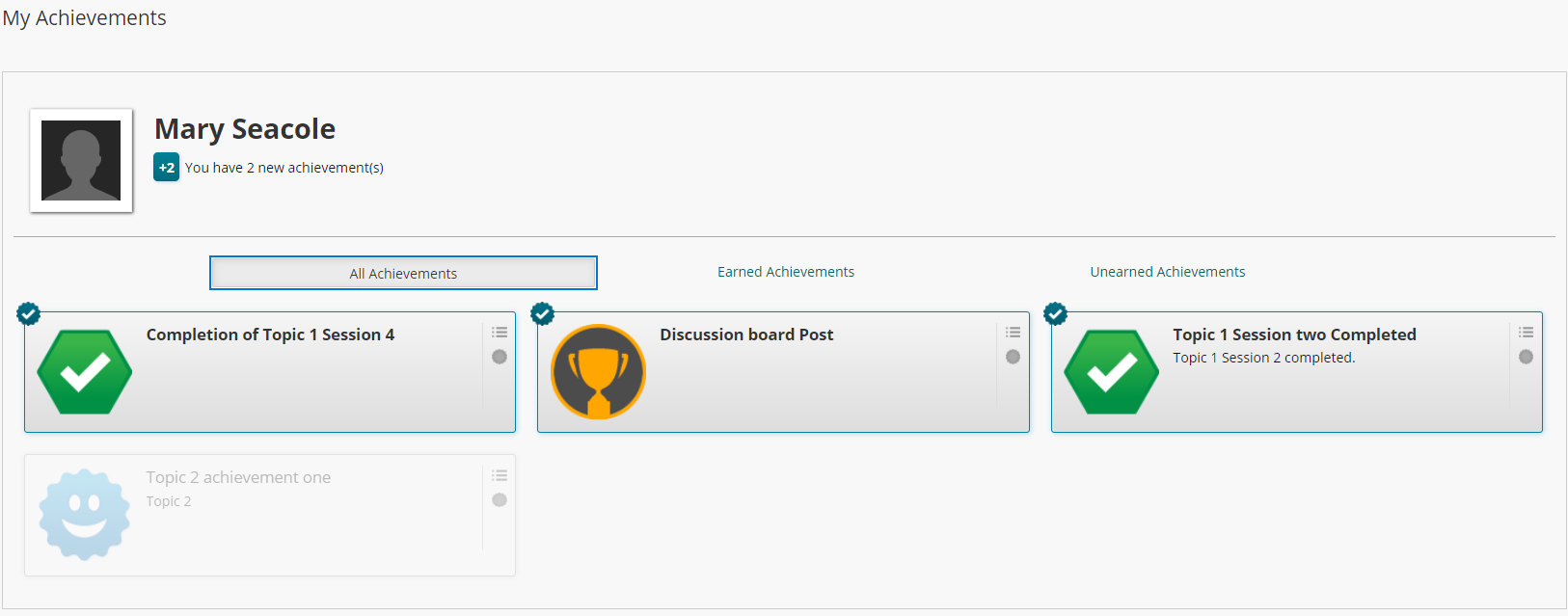
Page last updated on March 4, 2021 by taralehane
You must be logged in to post a comment.