To make chat messages in a recording anonymous:
Tick the ‘Anonymise chat messages‘ box under Session Settings, when creating a scheduled session.
The participants’ names in chat are removed from the recording of the session and replaced with generic placeholder names.
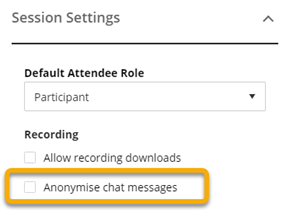
Page last updated on November 11, 2020 by adambailey
You must be logged in to post a comment.