This guide relates only to assignments created using the new Turnitin LTI assignment tool.
How to copy a Rubric you can view but do not “own”
Introduction
Turnitin Rubrics are “owned” by the person who created them, and they are stored in that person’s Rubric Library. Once a Rubric has been attached to an assignment, anyone marking that assignment can view and use the Rubric. However if you want to use the same Rubric on a different assignment, or a different course, you will need to create your own copy.
The Rubric owner could export the Rubric and email you a copy – see our guide How to Export and Import Turnitin Rubrics on the TEL Staff Support site.
But you are also able to duplicate any Rubric you have access to, and add it to your own Rubric Library.
How to duplicate a Rubric
1. Go into an assignment where the Rubric is attached.
2. Open any student submission in an assignment.

3. Click on the Rubrics icon.
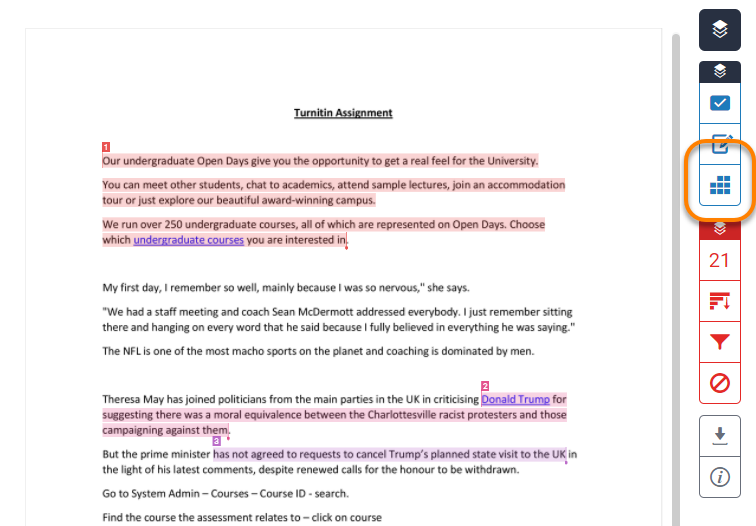
4. Click on the Settings icon.
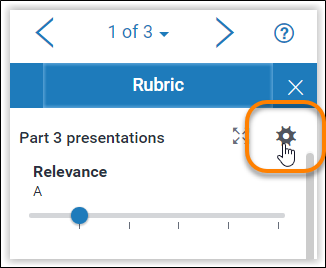
5. The attached Rubric will open.
There will be a message saying “This rubric cannot be edited, because you are not the owner”.
6. Click on the menu icon top left, then choose Duplicate.
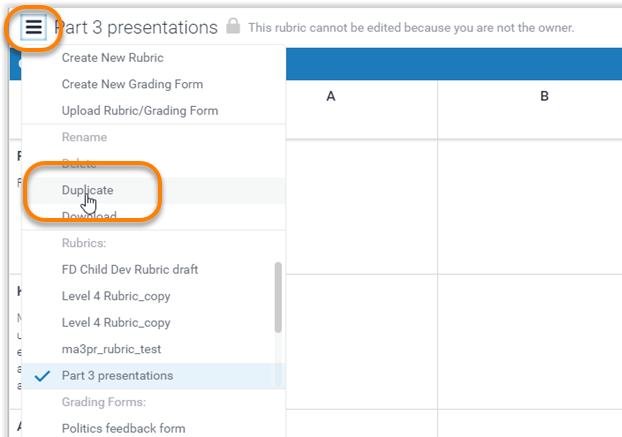
7. You will be asked to name the copied Rubric – top left. By default ‘_copy’ will be appended to the existing title.
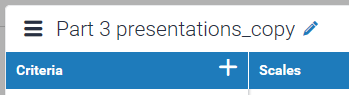
8. Now Save the Rubric (bottom right).
The Rubric has now been added to your Rubric Library, and you can attach it to any other assignment where you are marking and providing feedback.
Please see Using Turnitin rubrics to mark and provide feedback on the TEL Staff Support site.
Once marking has begun on an assignment where a Rubric or Marking Form is being used, you should never detach that Rubric, or attach a new Rubric – this will lose any feedback already provided using the Rubric. For this reason, we recommend that one person – whether an administrator or the Module Convenor – should take responsibility for applying the correct Rubric to assignments.
Page last updated on August 17, 2022 by taralehane
You must be logged in to post a comment.