LinkedIn Learning provides access to a wide range of online training materials.
See the DTS page LinkedIn Learning for details of how to login and access these.
Linking to LinkedIn Learning materials from Blackboard
Currently, the best way to point your students to LinkedIn Learning courses is simply to create Weblinks in your course – see Create a weblink.
When in a LinkedIn Learning course, you can capture the link from the Share icon, top right of the video screen.
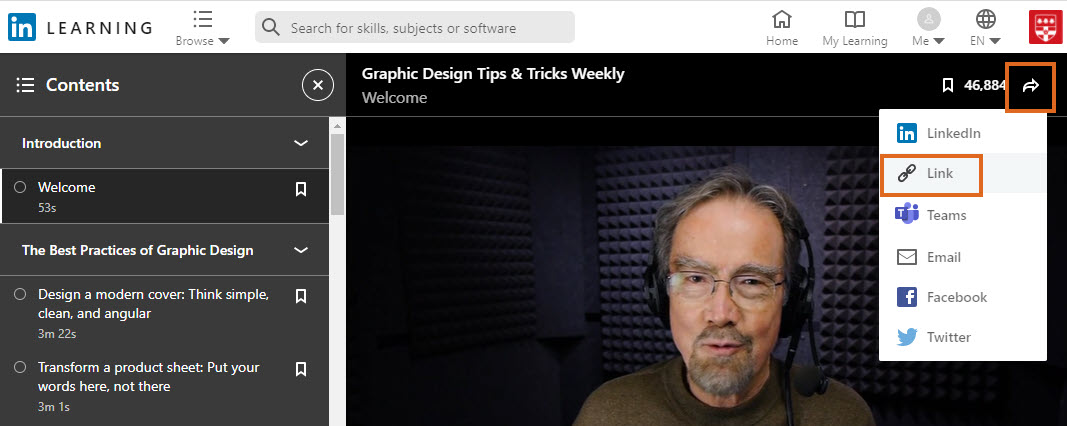
Copy the Link, and paste that into the URL field in Blackboard.
Please note, each section of the course has its own URL, so you can link to the specific section you want students to watch, rather than just linking to the course as a whole.
Page last updated on October 1, 2020 by andyturner
You must be logged in to post a comment.