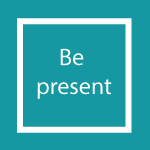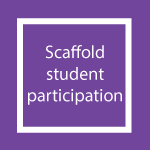When digital practices are used to allow students to work flexibility and independently, students often need to look beyond their timetable to know when and how they should be accessing their learning. It is more important than ever to provide structure, set expectations and scaffold learning to support student engagement. The following advice is drawn together from existing University policy and good practice guidance:
- Provide a well-designed & accessible Bb module
- Signpost the learning journey
- Set a routine and be consistent
- Be present in online learning spaces
- Scaffold student participation
- Foster a ‘community of learning’
- Ensure accessibility and inclusivity
- Keep activites and content concise
- Highlight support and skills
Signpost the learning journey
Students are more likely to engage if they know how the material and activities contribute to the learning outcomes and assessments.
- Use Module Roadmaps and/or Weekly Plans to communicate what you want the students to do and learn, and show the relationship between live sessions, live online sessions, online activities and learning materials.
- Explain why and when students should engage with the learning materials and make links to the learning outcomes and assessments. For example, ‘Watch the screencast/read the article this week to build knowledge of Learning Outcome 1 and prepare for the upcoming in-person session and quiz’.
- Remind students about key module milestones at various points throughout the term. You could refer to these briefly within your teaching, asynchronous learning materials or online activities. For example, reminders about key assessment points or changes of topic.
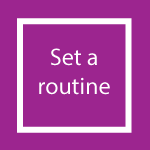
Set a routine and be consistent
Resources should be available to students well in advance as part of a predictable schedule; this allows students time to engage effectively, schedule their study time, prepare for Scheduled or Self-scheduled Teaching and Learning Activities and respond flexibly to other commitments and studies.
- Adopt a regular date for the release of new content and activities so students know when to check Blackboard.
- Weekly Plans should ideally be provided at least two weeks in advance (even if the online resources or activities are not yet available) indicating deadlines and the approximate time you expect students to dedicate to both Self-scheduled Teaching and Learning Activities and Guided Independent Learning.
- Where possible, avoid last-minute changes to the scheduling of sessions, or changes to online activities once released to students.
- Help students follow your routine by ensuring your Blackboard course structure and content is easy to navigate and access. A good starting point is to check your module meets the Blackboard Threshold standards. For example use a common module menu or folder structure on your programme
- Make use of the module Talis Reading List to group library resources, structure lists with sections and distinguish between ‘essential’ and ‘recommended’ reading.
- Follow guidelines when using Blackboard for student communications so that student know when and where to check for information updates.
Be present
It is important to foster a strong teaching presence in your Blackboard module and manage your presence in any other online spaces.
- Inform students of your communication preferences. How should they contact you and when can they expect a response from you?
- Ensure you acknowledge or respond to interactions students have made, both in the Scheduled or Self-scheduled Teaching and Learning Activities. For example, making timely chat comments or Blackboard posts.
- Before meeting with students, take a few moments to check in on discussion boards, emails or other communications you have received and refer to them in Scheduled or Self-scheduled Teaching and Learning Activities. This saves time responding to individual queries and lets students know you are actively monitoring communication channels.
- You could reach out ‘beyond’ Scheduled or Self-scheduled Teaching and Learning Activities, by contributing to a module discussion forum or posting a ‘talking head’ screencast to give an update about the week ahead or a summary reflection on a previous session.
Scaffold student participation
Students need guidance to effectively participate in learning scenarios. Support can be gradually removed or tailored as students develop autonomous learning strategies through their scaffolded experiences.
Examples of effective scaffolding include;
- Design learning activities that will help students to unpack content, construct meaning and make links for themselves. Provide opportunities to practice, for example, design an ice-breaker question or allow students to submit ‘draft’ responses with the option for tutor or peer feedback. This can build confidence and encourage students to ask questions and improve their performance.
- Model your expectations for any participation, response or dialogue by providing an example or taking part in the learning activity yourself. Plan appropriate interventions when participation does not meet your expectations.
- Use the eTivities checklist to effectively scaffold participation with asynchronous online activities.
Foster a ‘community of learning’ within your module
Encourage students to actively engage in learning from one another and place value on the contributions of peers and teachers alike. Fostering interaction helps students to maintain engagement as the module unfolds, by positioning them as co-constructors of understanding, developing their sense of belonging and student persona.
You can cultivate an environment of peer collaboration by making simple interventions, such as:
- Use effective start of term communications to establish your module as a ‘community of learning’.
- Follow practical tips to promote cohort cohesion and encourage student dialogue, for example, setting up Blackboard Groups and deploying regular collaborative learning activities during and outside of live teaching. For example, creating informal ‘study groups’.
- Work in partnership with students to identify ‘what works’. You can also make use of Blackboard learn data to identify how and if students are engaging with teaching and learning materials. Use this to prompt discussion and help tailor your teaching, support or guidance as necessary.
Ensure accessibility and inclusivity
Teach with accessibility and diversity in mind to create an inclusive environment for all your students.
- Key resources should be made available well in advance, and must be made available to students a minimum two working days in advance of a live interactive session in accordance with the Policy on Inclusive Practice in Teaching and Learning.
- Provide variety in the type of resources you use to deliver core content and activities. For example, use screencasts as part of a mix of different types of content. You could seek existing online learning resources (e.g. Academic Video Online, LinkedIn Learning, BoB, e-books and e-journals) where appropriate, or create an audio ‘podcast’ to reduce screen time.
- Upload recorded content to YuJa, the university video sharing platform for recorded teaching and learning content, and check your captions for accuracy.
- Ensure online resources/activities meet accessibility recommendations. For further information about accessibility in online teaching, please see the Digital Accessibility in T&L page.
Keep activities and content concise
When students are presented with online content and activities they can feel overwhelmed and subsequently disengaged. Provide succinct resources and ‘chunk’ learning into digestible segments:
- Strategically create screencasts, for example, review your learning outcomes and create asynchronous resources to support delivery of these.
- Ensure any screencasts you create are succinct (more than 15 minutes is considered long) to keep students focused. While it might be tempting to create one long single recording, watching lengthy videos can be fatiguing.
- Keep each activity focused on a single theme, topic or question. It can be tempting to make an activity too complex and this can overwhelm students (and be time-consuming for you to design!).
- Avoid ‘activity fatigue’ – be aware of overloading students with too many tasks or new technologies. Fewer, well-deployed activities and technologies are more effective.
Highlight support and skills
Students do not make use of support for a variety of reasons, for example they may not see the value or relevance of it; or be unaware it even exists (until it is too late!).
- Anticipate the skills students will need to engage effectively with your digital practice teaching approaches (e.g. digital skills, time management, independent learning) and signpost/embed these into your teaching and/or the support you provide. Study Advice have developed a Blended Learning page containing tips and support on studying flexibly with technologies.
- Seek opportunities to highlight student-facing guidance at key moments (consider adapting information to your own context) and promote self-development resources such as LinkedIn Learning and Life Tools).
- Provide regular opportunities for students to check they are on the right lines and for you to check engagement and understanding, for example, through designing scaffolded learning activities and offering regular drop-in sessions (‘virtual office hours’) or formal (i.e. curricular) and informal (i.e. co-curricular) ‘safe-spaces’ for ‘learning to learn’.
- Encourage students to take more responsibility for and autonomy over their learning; for example, unpacking your/their expectations about workloads. This could be done at the outset of each module and considered more holistically at programme level through the Academic Tutor System and via online activities/live interactive sessions involving the whole cohort.
Useful Resources
Staff-facing guidance
Internal
- Flexible and blended teaching: Top tips from students for colleagues
- T&L Showcase: Using Module Roadmaps & Weekly Plans
- Using webinars for teaching and learning
- TEL Support guides: Blackboard Collaborate | Teams for teaching and learning
External
- AdvanceHE ’52etc’ Engaging Toolkit Cards
- How much work should I do at home? Using directed independent study to promote effective learning
Student-facing guidance
Internal
- Studying at home
- Study advice: Top 10 tips for online learning
- Flexible and blended learning: Top tips from students for students
- Organising your studies in a blended learning environment
- All students can access Back to Uni, which has a resource bank supporting them with blended learning (Tutor guide)
- Taking notes from videos (online course content)
- Online reading lists: a guide for students
- TEL ‘getting started’ student guides: Blackboard Collaborate and Teams meetings for live interactive sessions online