How can I get a second screen to make online marking easier?
During discussions with colleagues regarding electronic marking and feedback, it emerged that having a second screen can make it easier when marking online. Split-screen working (having two different screens opened and available at the same time) when using Blackboard or Turnitin can make the task of marking and providing feedback more fluid, reducing the need to scroll and move between screens. This may be particularly helpful, for example, when working with rubrics and grading forms or when marking assessments with multiple appendices.
The EMA Programme is pleased to be able to provide a second screen to anyone who feels it would assist them in the electronic marking process, at no cost to your school.
To request a screen, please send an email with “Second Screen Request” in the subject line to ema@reading.ac.uk, including your name and school/dept. If you are ordering on behalf of someone else, please provide the screen user’s name(s) and school/department.
Please also provide a delivery address, or confirm that you will be able to collect the screen from the EMA Programme Office in Harborne. A signature will be required to confirm receipt. Delivery usually takes around 3 weeks.
Funding is only available for screens that are requested before 31st July 2019, via the EMA Programme and for onsite use. It will not be possible to reimburse for any screens ordered directly from your school budget.
Please contact ema@reading.ac.uk if you would like any further information.