Did you know… about the range of functionality now available to you in RISIS?
The EMA Programme has been working hard not only to move assessment online, but to provide a range of reports and functionality to support this move for academic and professional staff in RISIS. Some of these reports you may be using daily and others you may not have come across yet. Read on to see what the EMA Programme has been working on behind the scenes on things that are having a real impact on managing assessment and students at the University of Reading.
Student Marks:
One of the biggest changes many will have noticed is the availability of sub modular marks in RISIS on a student’s Tutor Card. The Tutor Card now contains a Sub Modular Marks heading which, when clicked, shows a list of all the modules a student is registered for. Expanding the module indicates the assignments that the student has and will undertake, the weighting of the assessment, the mark and the equivalent letter-grade, as well as any notes that have been inputted about a particular assignment.
Academic Tutors, Programme Administrators and SSCs/SASMs can access this information for their students. This data is already enriching and enhancing conversations being held in Academic Tutor meetings. A glossary for the symbols and grade codes is also available below the sub modular marks table so it is clear to all, as well disclaimers regarding external moderation processes. You can also watch a short screencast taking you through the student view of the sub modular marks screen.
Module Reports:
New screens that capture the sub modular information for module convenors have also been made available over the past year, showing all assessments for a module on one screen. Logging in to RISIS and viewing the modules you convene or support now allows clicking through to each module to view the assessments and assessment types that make up the module. Included on this screen are weightings, submission deadlines, markers and the module mark and sub modular marks for the students taking the module.
We have produced a short Module Convenor screencast taking you through how to access these RISIS views. In addition to this, you are now able to view and export this information through generating module reports, copying the data into Excel or downloading a .csv file.
Turnaround Time Tracking:
The module reporting functions have also been expanded to include reporting on Turnaround Time (TAT) to enable convenors and administrators to confirm 15-day TAT dates and track actual return times. As well as viewing this information on screen, it can be exported to Excel or downloaded as a .csv file to enable supporting staff in implementing the TAT policy.
We’ve produced a short screencast on how to access the new Turnaround Time reporting functionality.
Module Calendar (Assessment Heatmap):
A further function that the EMA Programme has been able to add to RISIS is that of the ‘assessment heatmap’. It is now possible to generate a graphical view of the assessment deadlines for the whole University, school or department level. This means that Programme Directors and module convenors can easily access information to help them assess deadline bunching which can affect the workloads of both students and staff.
You can watch a short video on finding and using the assessment heatmap screens in RISIS.
Further support in the assessment journey:
You can find supporting information and resources for all these new reporting functions in RISIS linked in our online Resource Map, as well as lots of information on working with the online marking process from start to finish, and who and where to contact if you encounter problems.