Electronic Assessment Management (EMA) will stay largely the same in Blackboard Learn Ultra, although there are some changes to the available assessment tools.
This resource provides an overview of:
- What Assessment Tools are available in Ultra?
- How does the Gradebook work in Ultra?
- Can I reuse my Tests and Test Questions in Ultra?
These materials are a companion to the staff development sessions related to Ultra: Assessment sessions that will be running during Spring and Summer 2024 TEL training programme (suitable for all teaching staff and administrators).
What Assessment Tools are available in Ultra?
The 5 min video gives an overview of what assessment tools and processes remain the same , what is new and improved and what tools are no longer available.
Resources:
- Content Market – accessing third party assessment tools
- Assignments in Blackboard Ultra: Key changes
Assessment and the Ultra course Template
All assessment materials will be in a Learning Module named Assessment. Each assignment will have a specific folder, which will have all the material pertaining to that assignment, including the Assignment Brief.
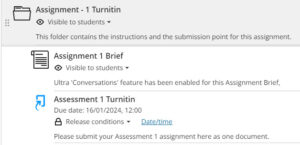
How does the Gradebook work?
The Gradebook in Ultra replaces the Grade Centre in Blackboard Original . The 3 min video explains how it works.
- Using Gradebook to View Assessments on a Blackboard Course
- Using Gradebook to View Student Submissions
- Using Gradebook to View Student Progress
- Using Gradebook to view your marks and feedback (student view)
Can I reuse my Test or Test Questions in Ultra?
It is possible to reuse your current Tests. The 6.30 min video explains how it works.
Resources

