What are student response apps?
Quizzing/polling apps may be referred to as Student Response, Audience Response or Classroom Response Systems.
They can help you to:
- check knowledge retention, by testing students on topics live in the moment.
- ascertain student feelings and opinions, to create discussion and debate
- motivate students/groups to participate, particularly where scoring or leader boards are used
They are particularly helpful in delivering team-based learning. You may wish to translate a team-based learning activity into a digital quiz or poll to help students collaborate more effectively (i.e. so everyone can see the activity on their own device, as an alternative to paper copies).
What University technologies can I use to for collecting live student responses?
Scenario 1: scheduled teaching – display results on a board
Microsoft Forms can be used to collect live student responses during scheduled teaching. This is particularly useful if requiring display of questions/answers on a board. Choose from a variety of question types and embed the question set into a PowerPoint slide. A QR code is displayed for students to scan/join, and the slide embed will show a summary of the results on a question by question basis.
Microsoft Forms can be accessed via browser or mobile view (below):
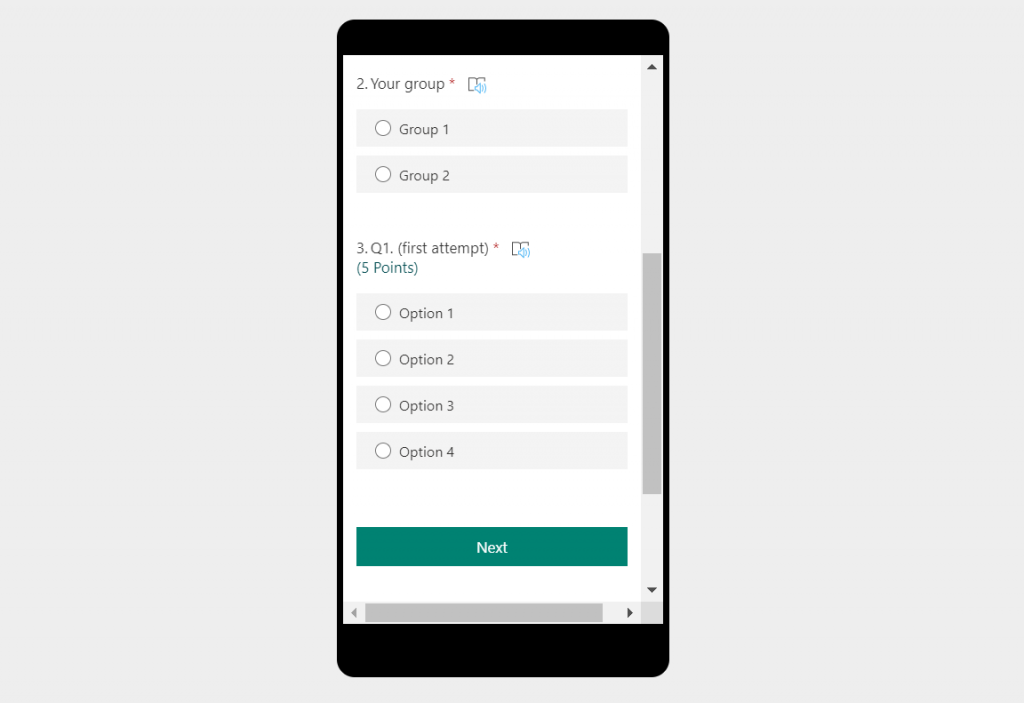
Scenario 2: scheduled teaching – no requirement to display results on the board
Blackboard Ultra Tests can be used to collect student responses via a Blackboard course or a mobile device (screenshot below). The mobile view is well suited for individual or groupwork quizzes during in-person classroom teaching, if there is no requirement to display results on a board.
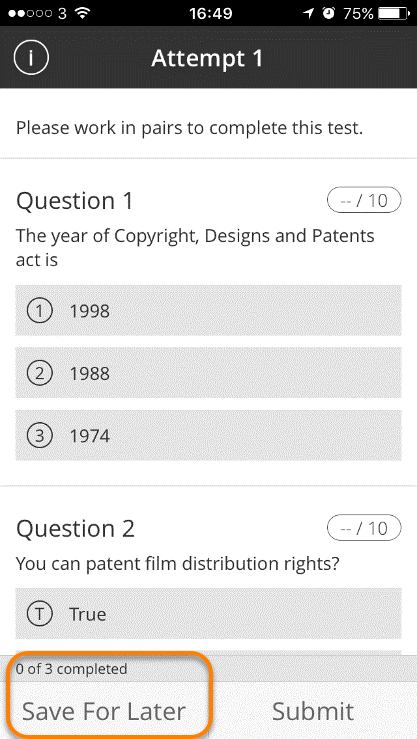
Scenario 3: scheduled teaching – live online session (webinar)
When conducting sessions online, you can make use of inbuilt Teams polls.
What ‘free/freemium’ student response apps can I use?
‘Free/freemium’ use of the following ‘student response’ apps has been approved by the university Technical Design Authority (TDA). These freemium plans are restricted in usage/participant numbers, and are not suitable for large class teaching.
Note: TEL cannot provide technical support for the use of free/freemium technologies, and users must be aware of the risks when using unsupported technologies with their students. Please see considerations when using free apps before signing up to use an online platform.
- Kahoot!*Personal – Basic plan’ allows 10 participants. More information.
- Mentimeter *’Free Plan’ allows 50 participant responses per month. More information.
- Socrative *’Free Plan’ allows 5 quizzes. More information.

