
When creating posts, you can choose the attachment type ‘poll’. The poll attachment allows you to create a multiple choice question, with a maximum of 4 options. Want to make, open and close polls? See Padlet guide: Polls
What do Padlet polls look like?
The poll questions will display in the post attachment field, you will be able to see how many participants have voted. The padlet owner/moderator can ‘reveal’ the results when voting has finished, the results display as a bar chat with percentage labels.
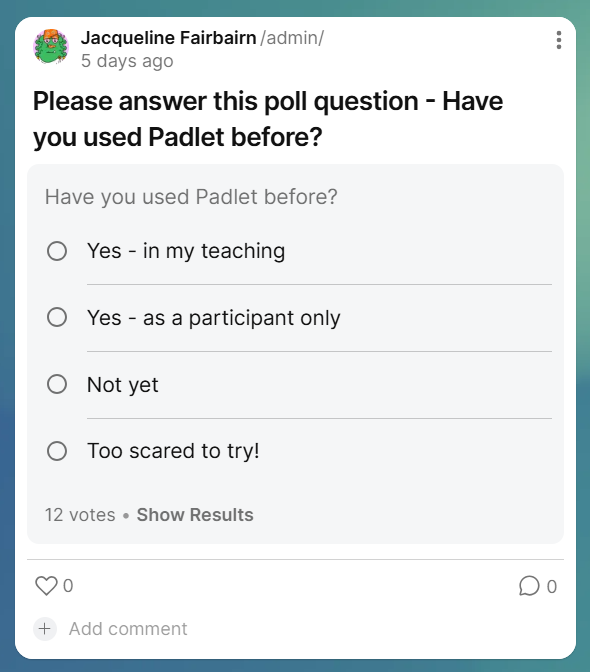
Padlet post containing the poll attachment.
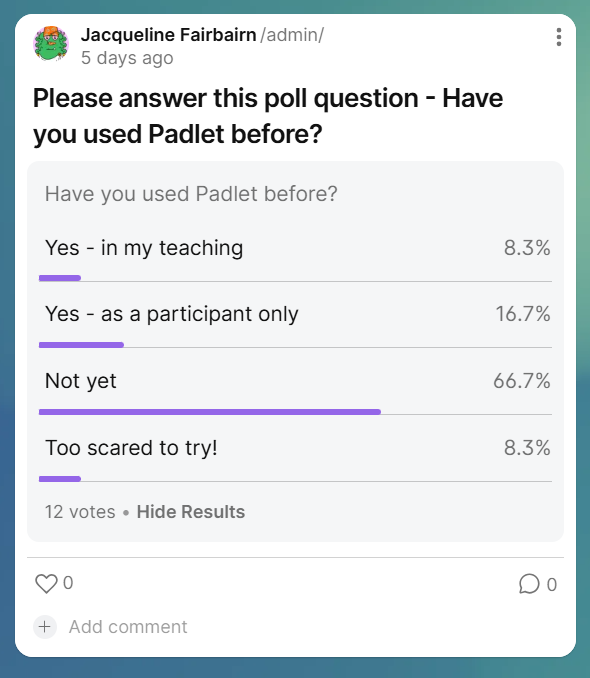
Padlet post when poll results are ‘shown’.
Is it possible to export the poll results?
Each post can be individually exported to excel (.csv file) by clicking the triple dot icon at the top right of the post. The drop down list contains an option to ‘export’ the poll.
Is the poll function comparable to Menti or Microsoft Forms?
The padlet poll attachment is useful for a quickly surveying students, it is not suitable as a complete Menti or Forms alternative, as the functionality is somewhat limited:
- Can you select a ‘correct answer’? No
- Can you bulk download answers? No, each post containing a poll must be downloaded individually
- How do I reuse poll questions, can I create a question bank? It is not possible to create a question bank. To reuse posts containing polls, you will need to use the ‘remake’ button which will create a copy of the entire board (delete the posts that you do not need).
- Can I set a poll to automatically close after a time period? No, but you can set an entire padlet to automate freeze at a specified time/date. The whole board, including the poll, will become ‘read-only’.
Guide last updated on March 17, 2025
