Dr Geraldine (Jay) Mulley – School of Biological Sciences
Overview
I produced four screen casts to encourage students to better prepare for practical classes and to reinforce practical theory taught in class. Approximately 45% of the cohort watched at least some of the video content, mainly in the few days leading up to the practical assessment. The students appreciated the extra resources, and there was a noticeable improvement in module satisfaction scores.
Objectives
- To provide consistency in delivery of teaching practical theory between groups led by different practical leaders
- To provide students with engaging resources to use outside of the classroom, to use as preparation tools for practical classes and as revision aids for the Blackboard-‐based practical assessment
Context
The Part 1 Bacteriology & Virology module includes 12 hours of practical classes designed to teach students key microbiological techniques and theory. I usually begin each practical with a short lecture-‐style introduction to explain what they need to do and why. The 3 hr classes are typically very busy, and I have observed that some students feel overwhelmed with “information overload” and find it hard to assimilate the theory, whilst learning the new techniques. I have had to schedule multiple runs of practical classes to accommodate the large cohort and my colleagues now teach some of the repeat sessions. My aim was to create a series of videos to explain the theoretical background in more detail that students can access outside of the classroom. I hoped this would ensure consistency in what is taught to each group and give the students more time to focus on learning the techniques during the classes. I hoped that they would use the resources both to help prepare for the classes and as a revision aid for the practical assessment
Implementation
I initially tried to record 4 videos by simply recording myself talking through my original PowerPoint presentations that I use in the practical class introductions (i.e. 4 individual videos to cover each of the 4 practical classes). Having started to make the videos, I realised that it was very difficult for me to explain the theory in this format, which was quite surprising given this is how I had been delivering the information up until that point! I therefore adapted the PowerPoint presentations to make videos focusing on each of the experimental themes, talking through what the students will do in the lab week-‐by-‐week with an explanation of the theory at appropriate points. I recorded the video tutorials using the Mediasite “slideshow + audio” option and narrated free-‐style as I would do in a lecture (no script). When I made a mistake, I paused for a few seconds and then started the sentence again. After finishing the entire recording, I then used the editing feature to cut out the mistakes, which were easy to identify in the audio trace due to the long pauses. I was also able to move slides to the appropriate place if I had poorly timed the slide transitions. Editing each video took around 30 min to 1 hr. I found it relatively easy to record and edit the videos and I became much more efficient after I had recorded the first few videos.
I would have liked to have asked students and other staff to help in the design and production of the videos, but the timing of the Pilot was not conducive to being able to collaborate at the time.
Impact
Mediasite analytics show 45% of the students in the cohort viewed at least some of the resources, and 17% of the cohort viewed each video more than once. Students watched the three shorter videos (3 – 4 min) in their entirety, but the longest video (18 min) showed a drop-‐off in the number of views after approx. 5 min (Figure 1), and so in future I will limit my videos to 5 min max.
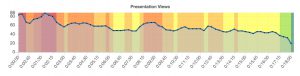
Only a few students viewed videos prior to practical classes; almost all views were in the few days leading up to the practical assessment on Blackboard. This shows that students were using the videos as a revision aid rather than as a preparation tool. This is probably because I uploaded the videos midway through term and by this stage one of the three groups had already completed the 4 practical classes and so I did not want to disadvantage this group by promoting the videos as a preparation tool. It will be interesting if I can encourage students to use it for this purpose next academic year. My expectation was that time spent viewing would directly correlate with practical assessment grades, however there is not a clear linear correlation (Figure 2).
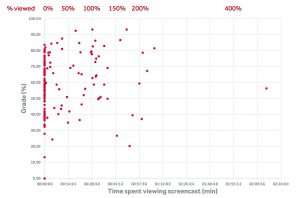
For some students attending the practical classes and reading the handbook is enough to achieve a good grade. However, students that spent time viewing the videos did get a higher average than those that did not view any (Figure 3), although this probably reflects overall engagement with all the available learning resources. Responses to the student survey indicated that students felt the videos improved their understanding of the topic and supported them to revise what they had learnt in class at their own pace.

Reflections
The biggest challenge I faced was trying to recruit other colleagues to the pilot during a very busy Autumn term and finding the time to design the videos myself. It would have been helpful to see some examples of how to use personal capture before I started but having participated in the Pilot, I now have more confidence. Once I had experimented with the Mediasite software, I found it quite easy to record the videos and publish to my Blackboard site (with guidance from the excellent support from the TEL team and Blackboard help web pages). I liked the editing tools, although I would very much like the ability to cut and paste different videos together. The analytics are very useful and much better than the “track users” function in Blackboard. The analytics reinforced the suggestion that students are much more likely to finish watching short videos and I would advise making videos 5 min maximum, ideally 3 min, in length. My experience of personal capture was incredibly positive, and I will certainly be making more resources for my students for all my modules.
Follow-up
Since making the recordings for the Pilot, I have teamed up with several colleagues in the School of Biological Sciences and will show them how to use Mediasite so that they can make resources for their modules over summer. I have also used the Mediasite software to record microscope training sessions and talks from open days.