Jo Stringer – Henley Business School (Real Estate & Planning)
Overview
I created catch-up screen-casts for the first two live sessions of my postgraduate Law module. These enabled students to catch-up live sessions missed. The screen-casts were accessed by 25% of the students and the feedback was very positive. Key finding: the students want more recorded versions of live sessions. They seem satisfied with simple, basic screen-casts plus audio.
Objectives
- Create screen-casts of early module material;
- Aim to create screen-casts that:
- are concise and engaging;
- enable the students to catch-up flexibly but efficiently;
- do not just repeat the live lecture. Create a different resource which takes advantage of the online environment.
Context
I teach on the REMF54 module: Property Law with 48 students. Attendance is problematic in the initial weeks of the module. Students are invited to Employer Assessment Centres which clash with live sessions. Since important foundation concepts are covered in the early sessions, I wanted to create an engaging and effective resource to encourage the students to take responsibility for catching-up, in addition to the “static” materials already provided (lecture slides, workshop materials, supplementary course text reading etc.). I also wanted the students to catch-up in “course-time”, rather than leaving it until the end of the module: screen-casts could be a less intimidating/more manageable route into achieving this.
Implementation
I began by editing the live session slides with the intention of creating bite-sized screen-casts. This proved tricky since the material is complex and hard to prioritise. Ultimately, I decided to create 3 approx. 15 min. screen-casts, dealing with the learning outcomes independently, for each of 2 live sessions. I wrote a script to ensure I retained focus and clarity.
I introduced recap quizzes to keep learning active. Whilst recording, I encouraged the students to pause the recording to write down answers to the quizzes. I revealed the answers at the end of each recording.
No students were involved in the recordings but, as I created the screen-casts after the live delivery, I ensured I dealt with questions and areas of difficulty that arose from class.
I recorded the screen-casts using the slideshow plus audio option and made use of simple edit functions where necessary, mainly cutting and fading in/out before uploading to Blackboard.
Impact
The screen-casts were used by 25% of the cohort. Most of the students accessed the screen-casts for Sessions 1 and 2 at the same time, two weeks after Session 1 was delivered live. This was unexpected as I had anticipated the students would have left catching-up until immediately prior to the assessment. The Session 2 screen-casts attracted fewer views than Session 1 and there were drop-off points in the final two Session 2 screen-casts at the mid-point which are not evident for Session 1 (see screenshots below). This may indicate “screen-cast fatigue” which could increase if more were produced.
Student views for the session 1 part 1 screen-cast
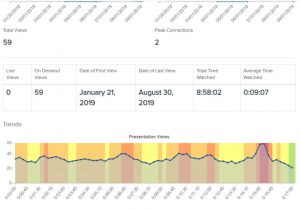
Student views for the session 2 part 3 screen-cast

Students’ feedback from evaluation survey – Statements about the screen-casts attracting strong agreement:
- allowed students to catch up: 85%;
- increased knowledge and understanding: 92%;
- control of own learning: 100%.
Reflections
The feedback indicates that the screen-casts were valued and considered effective. The screen-casts were, in my view, quite rough and ready: it was a challenge to create an engaging product in the time available. I could have made greater use of the online environment by, for example, thinking more explicitly about how I was explaining things to a listener and developing the slides to make them more visual. In any event, this does not appear to have filtered through into the feedback with 76% of students agreeing or strongly agreeing that the screen-casts were engaging.
Follow up
I have made a screen-cast on a particularly complex topic as an exam resource for my undergraduate module. The question on this topic was the second most popular choice in the exam and the average mark was the second highest rising from 50% last year to 55% this year. I have also used personal capture to record a Powtoon video I created.