If you have already made a recording on your laptop or phone, you can upload the video file to Stream.
You can upload most video file formats – see Video file formats accepted by Stream.
Open Microsoft Stream.
The Upload video button is on the top right of the screen in the main menu.
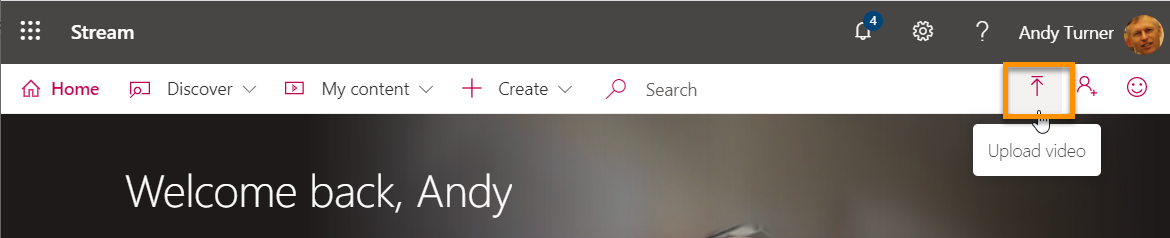
While your video is uploading and processing, you can edit the title and description, and edit the video permissions.
