This page provides information for university staff who work with External Examiners. It explains how to make arrangements for them to access IT resources, including how to apply for an an IT account and how to arrange their access to Blackboard.
How to arrange an IT account
External Examiners can be given a University external user account. They will need this before being enrolled on to any relevant Blackboard modules.
Full guidance on how to request a new account available here (login required): Request an External User Account
Accounts can be requested using the SailPoint IIQ website – https://myid.reading.ac.uk > Create External.
When you apply for a new account for an external examiner, you should choose the following:
- Visiting Reason: Visiting Staff-External Examiner
- Location: Non-Campus – This is important as otherwise the user will be unable to activate their account off-site!
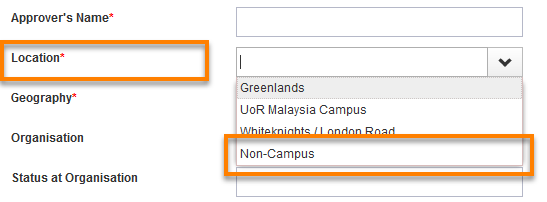
The system will set the account up in a way which means the user will not be forced to change their password on first login.
They can then change their password using https://password.reading.ac.uk/
Please read the DTS support guides and FAQ’s on User Account Management for SailPoint IIQ before using the site.
If you have any queries about setting up external accounts, please contact the Service Desk.
How to enrol External Examiners on to Blackboard
In order to access marked student work, External Examiners need to be enrolled on the relevant Blackboard modules.
This can be done by any UoR staff member who has the role of Instructor or Teaching Assistant on the Blackboard module.
External Examiners can be assigned the specific course role of ‘External Examiner (Ultra)’. Please see this guide for details on how to enrol people on to Blackboard.
A guide to the role of External Examiner on Blackboard describes what a user with this role can and cannot do in a course.
Our Guide for External Examiners provides guidance for the external staff on accessing assessed work in Blackboard.
External Examiner organisations in Blackboard
As well as enrolling External Examiners onto individual modules in Blackboard, it is recommended that Departments make use of an organisation to provide External Examiners with essential information, and as a way of sharing draft exam papers.
Exams Officers or Senior Programme Administrators can Request an Organisation – please specify that it is for use by External Examiners, and it will be set up as a copy of a standard template.
External Examiner Organisations – recommended structure and content.
Guide last updated on February 13, 2025
